[SubstancePainter]Material Example 02 - Rust Weathering Metal
keywords: Substance Painter, smart material, rust weathering metal

Serials of Material Example:
- [SubstancePainter]Material Example 01 - Worn Painted Metal
- [SubstancePainter]Material Example 02 - Rust Weathering Metal
- [SubstancePainter]Material Example 03 - Armor Metal
Origin:
Metal Smart Material - Matfx rust weathering | Esmail Ghadrdani
1, Import mesh asset and bake mesh maps (shortcut: F8).
2, Add 1st fill layer and name it as Baes metal, and set Base color, Roughness and Metallic.
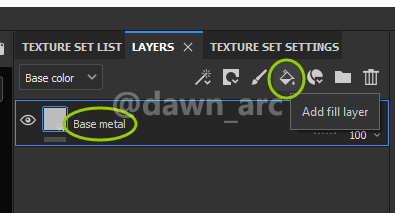
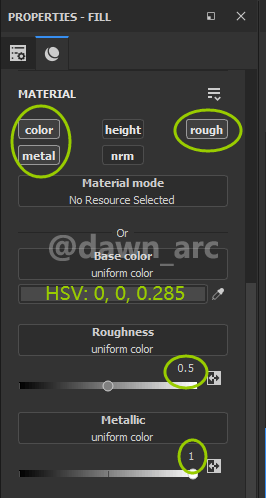
3, Add 2nd fill layer and name it as Cobweb, then set Base color, Roughness and Metallic.
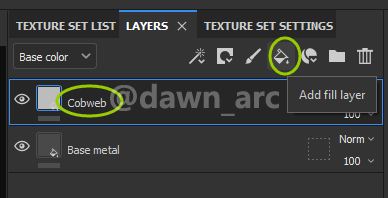
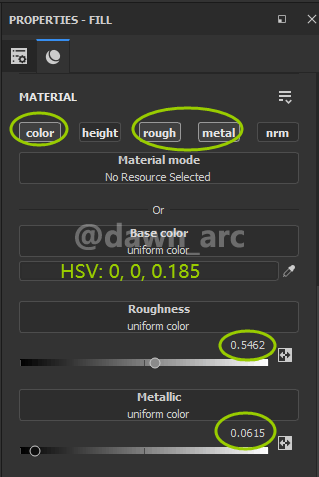
4, Add black mask under layer Cobweb, then add Fill effect in it.
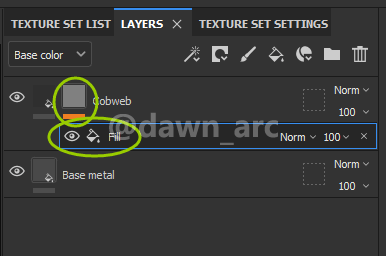
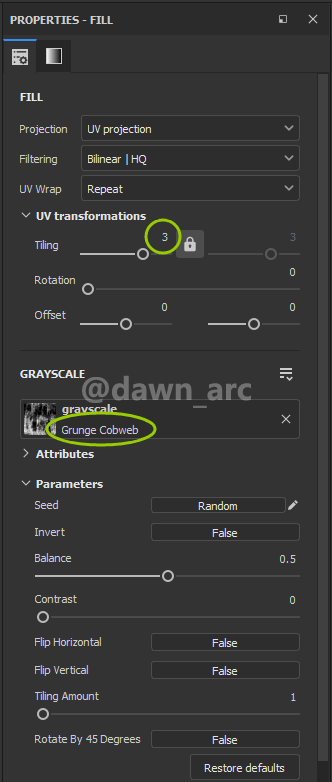
5, Add 3rd fill layer name it as Edge wear.
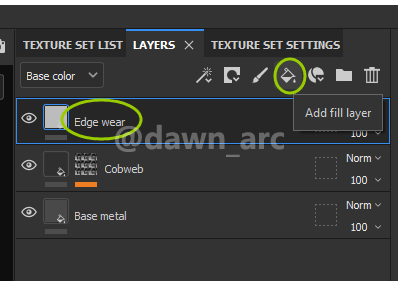
Base color, Roughness and Metallic.
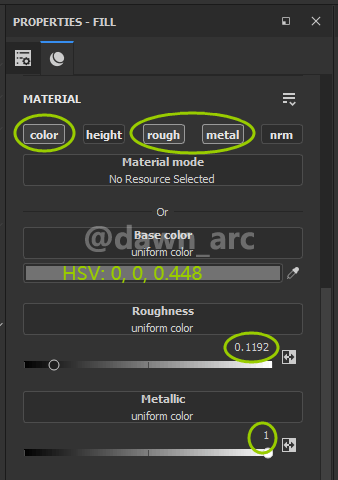
6, Add black mask under layer Edge wear, then add Generator effect in it.
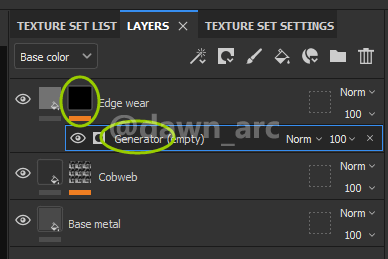

7, Add a group named Base Material for these 3 fill layers.
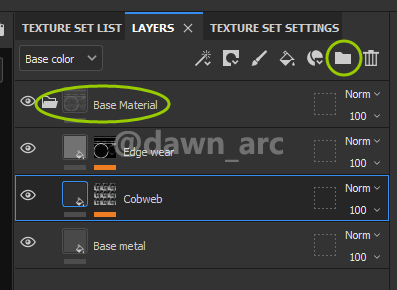

8, Add 4th fill layer name it as Dirt.
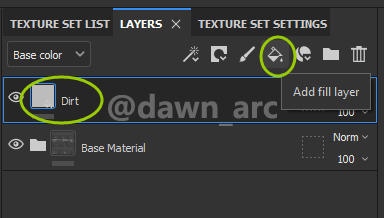
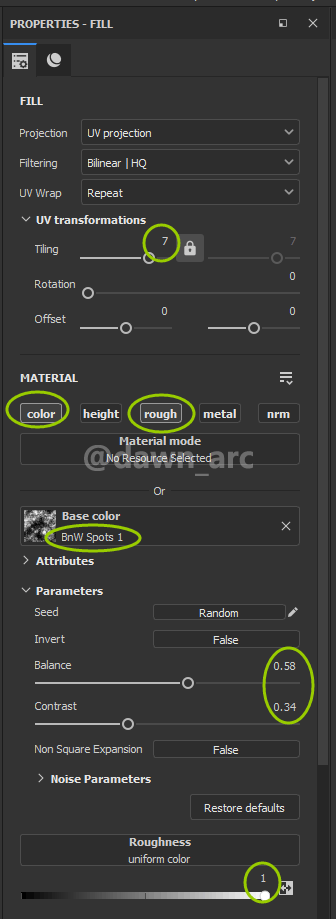
9, Add filter effect in fill layer Dirt.
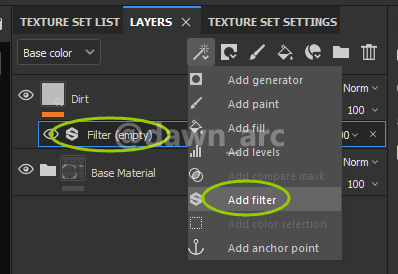
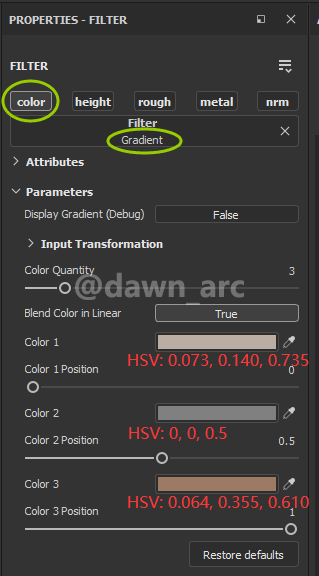
10, Add black master under fill layer Dirt, and add Generator effect.
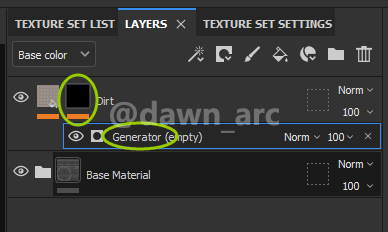
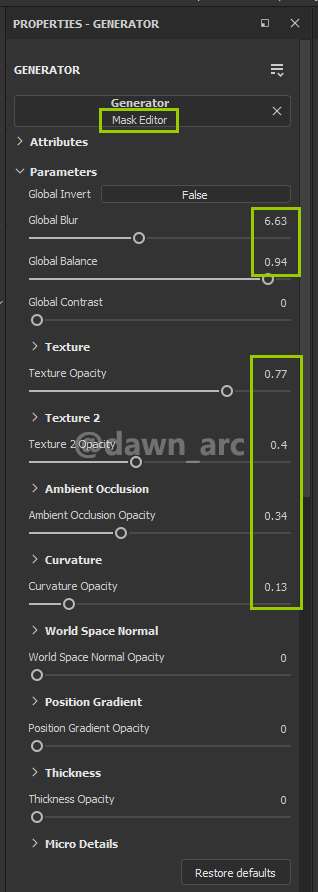
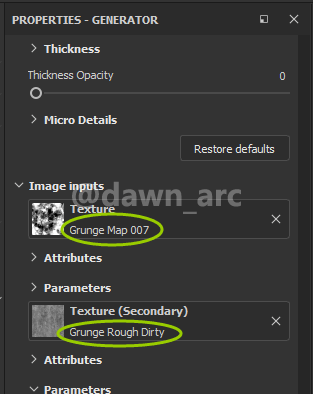
Linear dodge (Add).
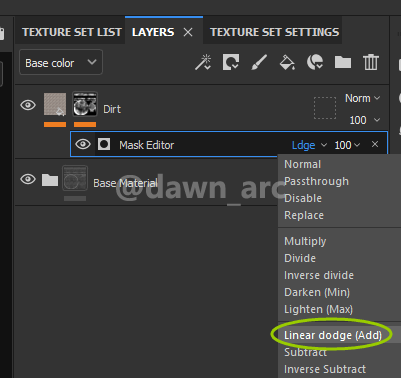
11, Duplicate the previous Generator.

Subtract.
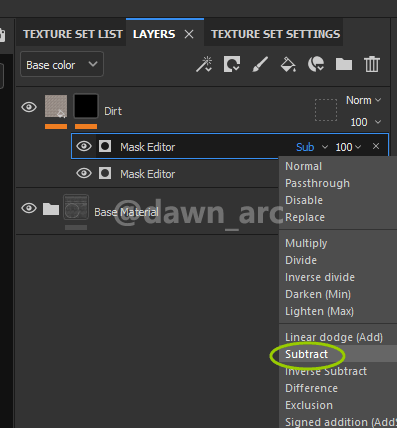
60.
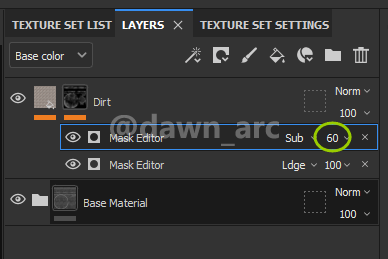
Generator.
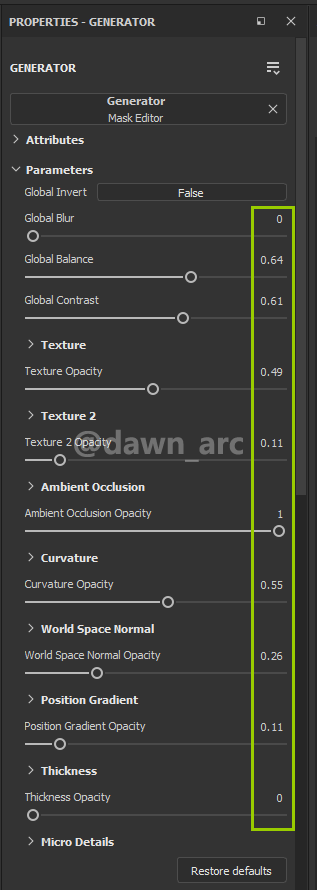
Generator for Curvature, and set weights as 31.
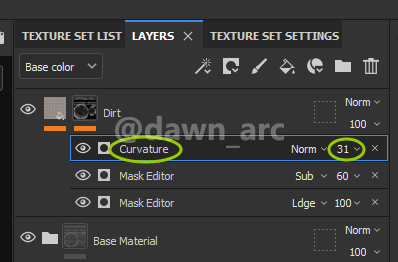


12, Add layer and name it as Matfx.
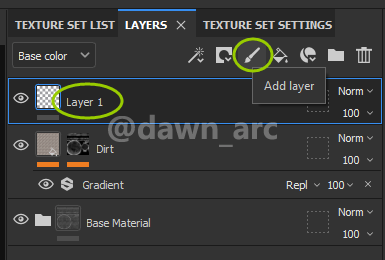
Matfx.
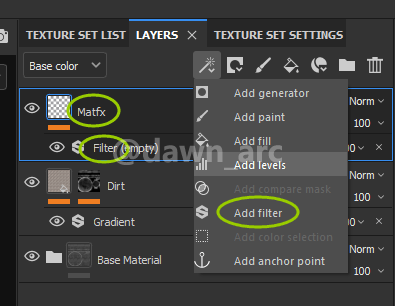
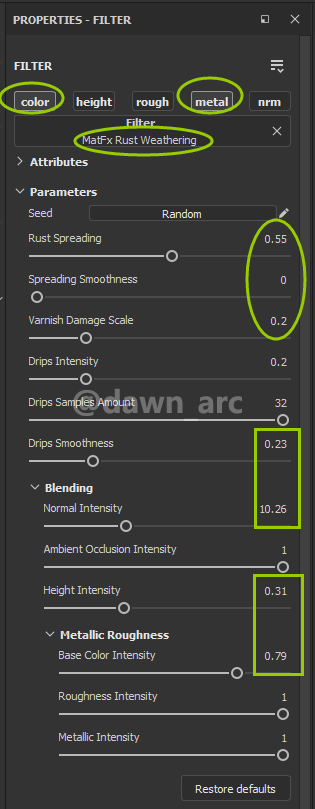
13, Add black mask under Matfx, and add Fill effect.
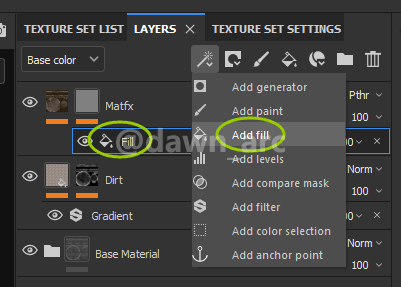
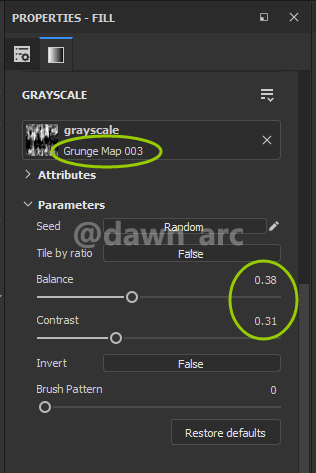
Generator for Curvature, and set blend mode as Multiply, and set weights as 39.
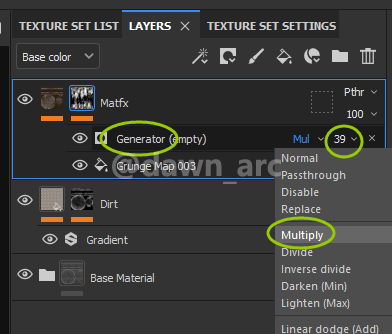
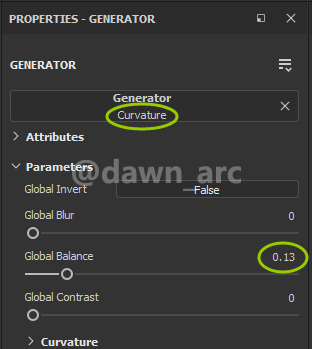

14, Duplicate the Edge wear and name it as Edge wear 2.
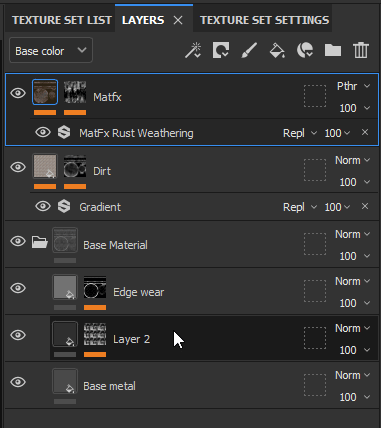
65.

95.
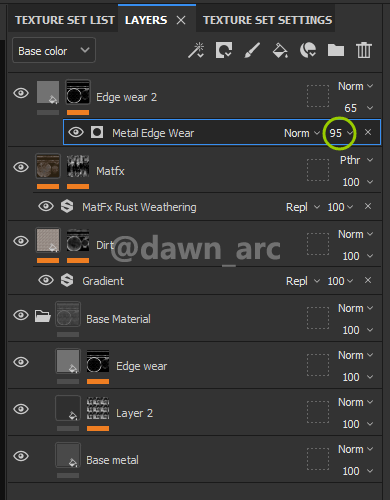
Metal Edge Wear generator.
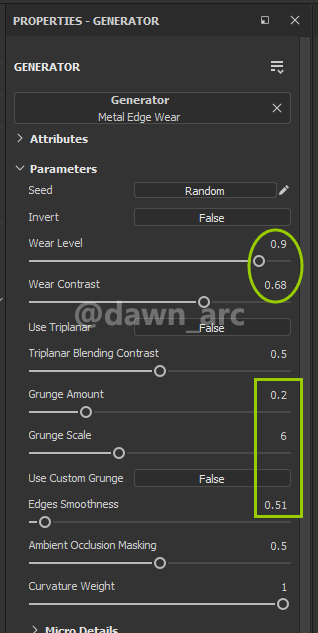

15, Add the last layer for Sharpen.
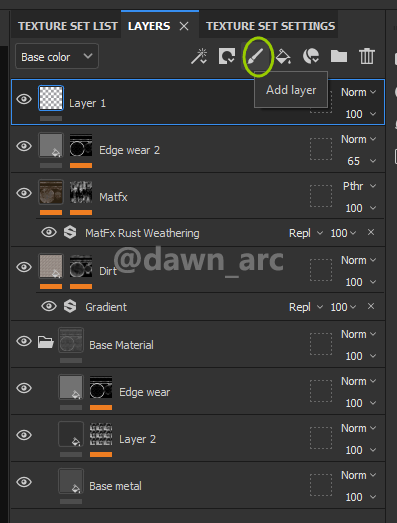
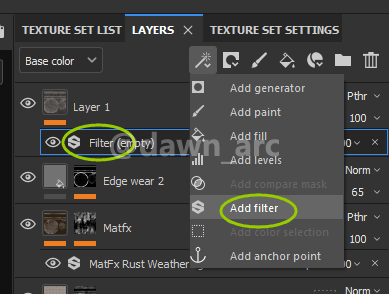
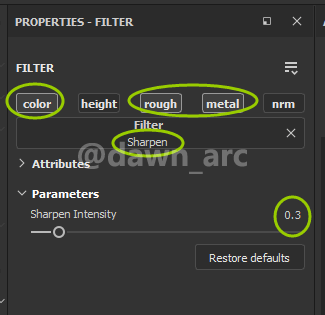

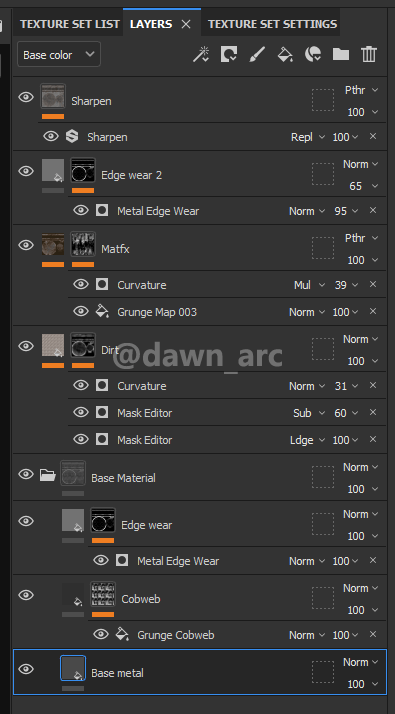
Rendering result


Better a diamond with a flaw than a pebble without one. -Chinese Proverb