[SubstancePainter]Material Example 01 - Worn Painted Metal
keywords: Substance Painter, smart material, edge wear metal, worn painted metal

Serials of Material Example:
- [SubstancePainter]Material Example 01 - Worn Painted Metal
- [SubstancePainter]Material Example 02 - Rust Weathering Metal
- [SubstancePainter]Material Example 03 - Armor Metal
Origin:
How to Create Worn Painted Metal in Substance Painter 2021
1, Import model asset.
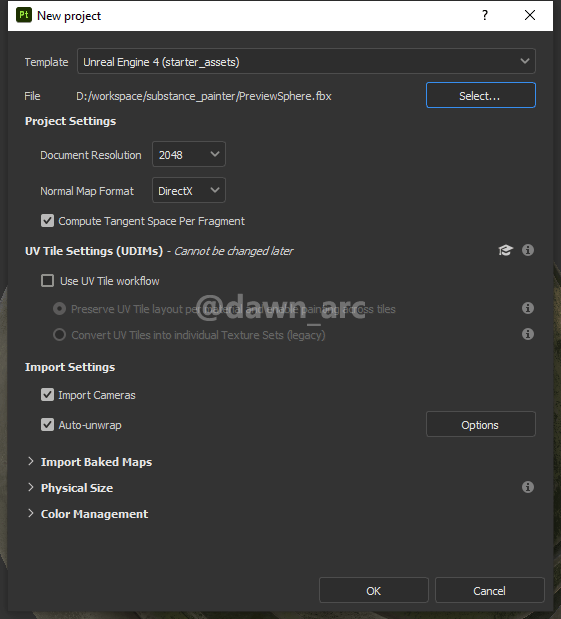
2, Bake mesh maps
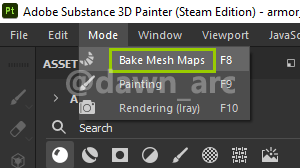
Some effects such as Generator need mesh maps (Curvature Map) to work properly, otherwise the result will goes wrong.
Set Output Size larger than 1024 (4096 recommended) to avoid visual issues. If you modify the texture size after the layer is set, the effect will change, so don’t modify texture size after beginning.
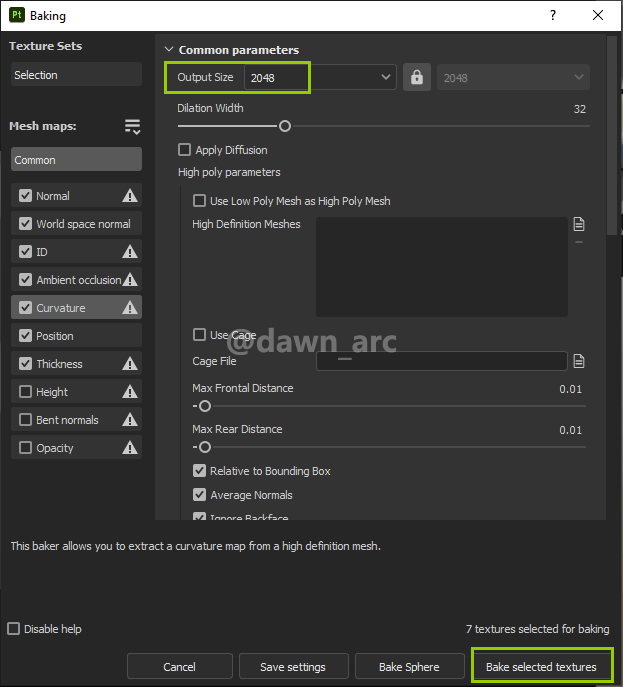
3, Delete default empty layer.
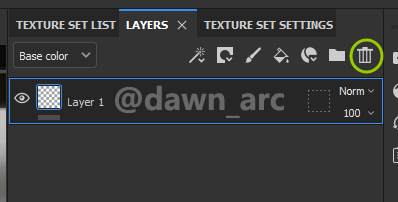
4, Add base color layer.
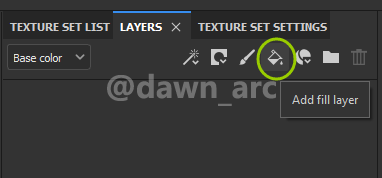
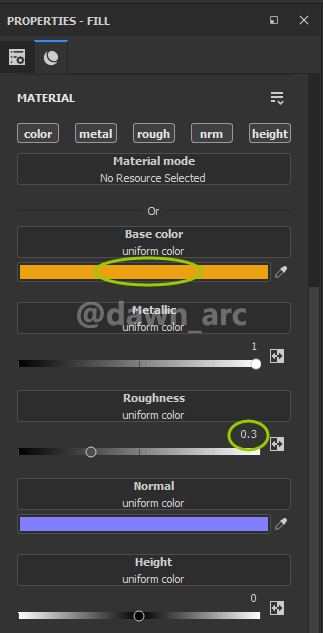

5, Add fill effect in base color layer.
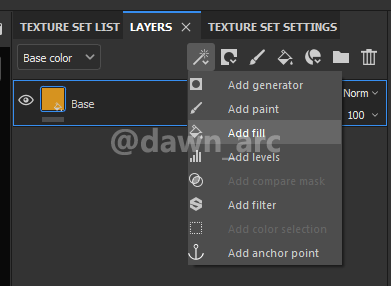
rough only.
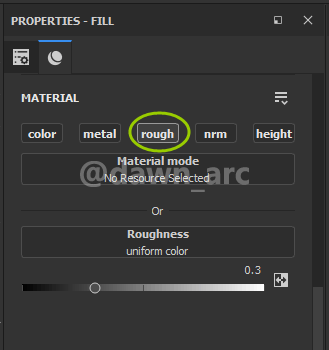
Roughness texture as Grunge Dirt Thin.
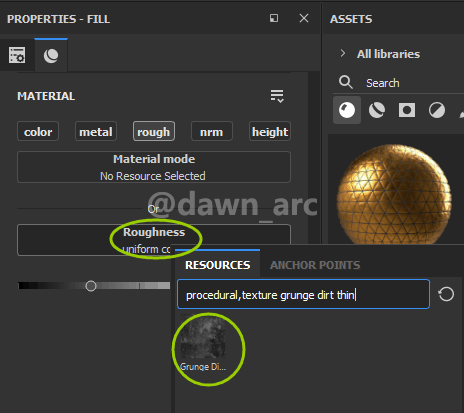
Tiling and Balance parameters.
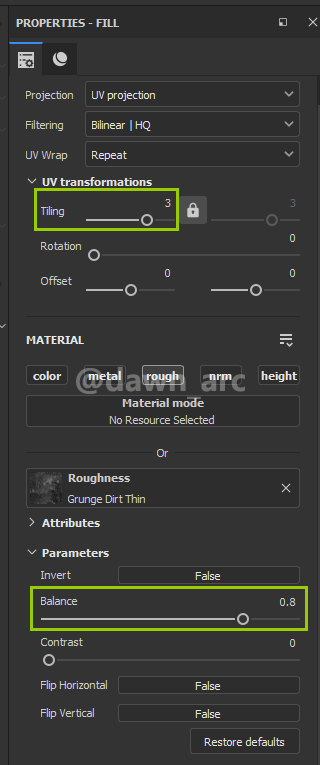

6, Add filter effect in base color layer.
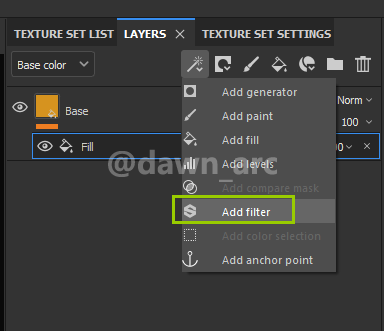
color, rough and metal.
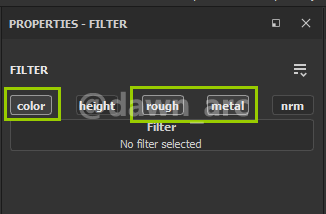
Filter texture as MatFinish Rough.
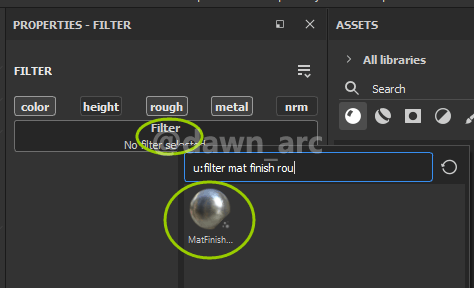
Custom Grunge texture as Grunge Map 012.
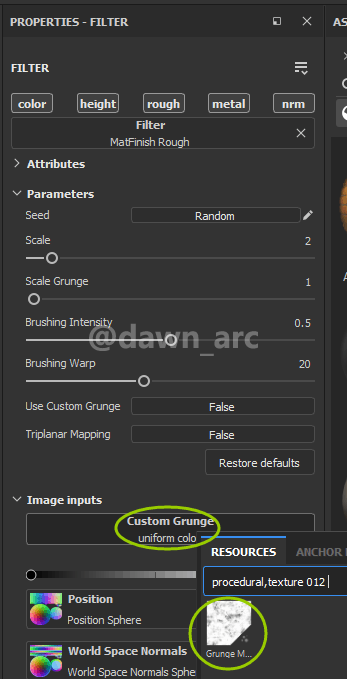
7, Add dirt layer.
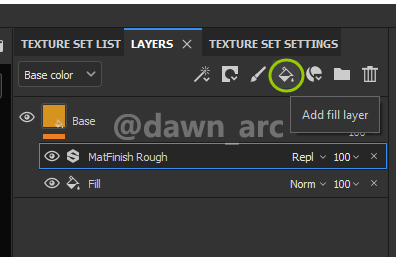
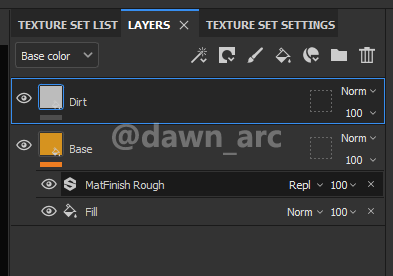
Base color, Metallic and Roughness.
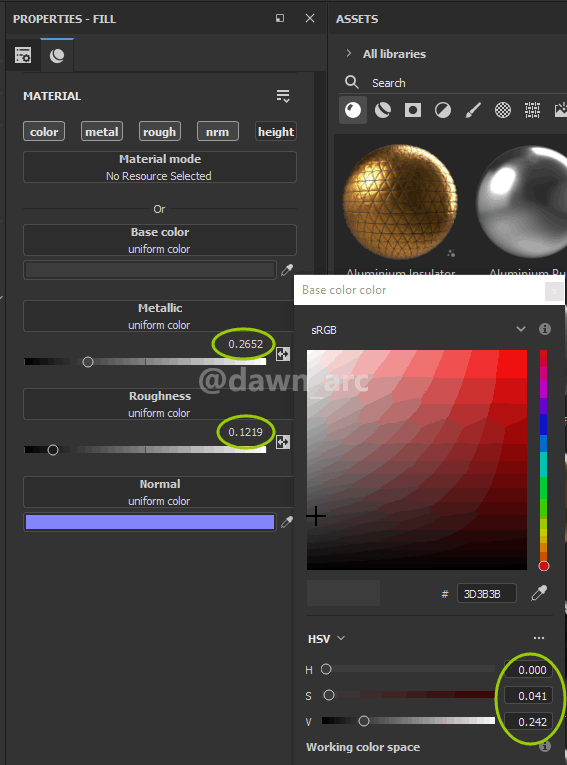

8, Add black mask in dirt layer.
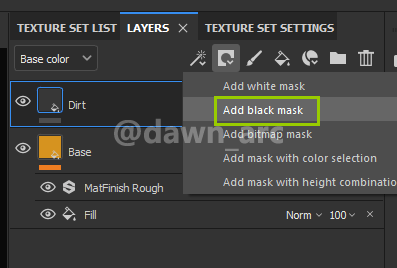
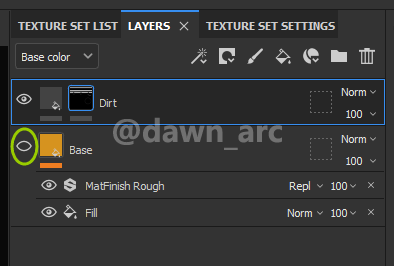
F3 to open UV view, and turn on Symmetry if needed.
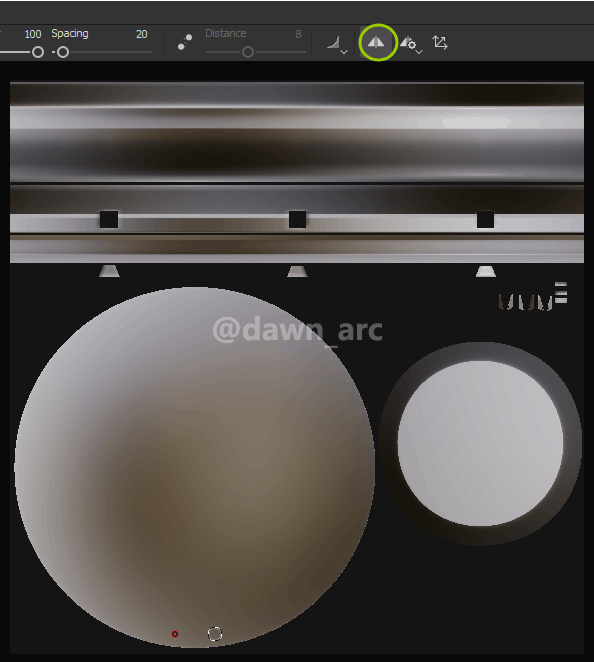
[ and ])
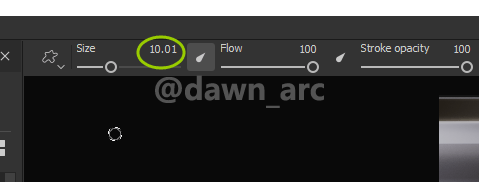
Hardness.
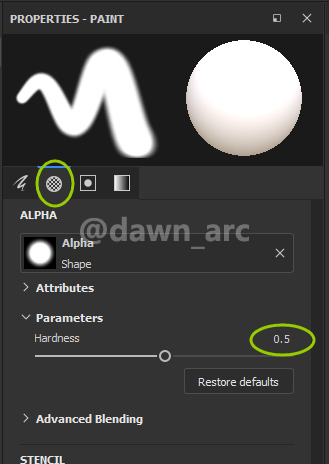
shift and drag to the end point.
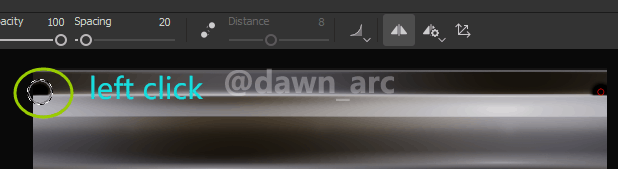
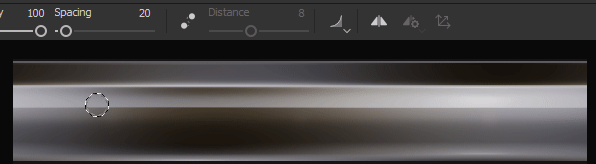
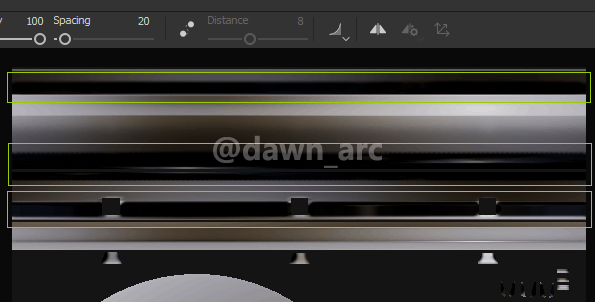
9, Turn on base layer.
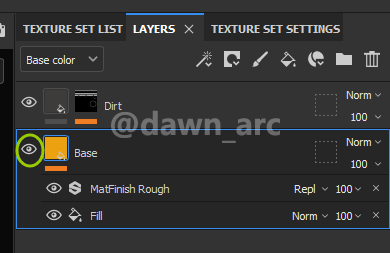

10, Switch to Mask channel (shortcut: C).
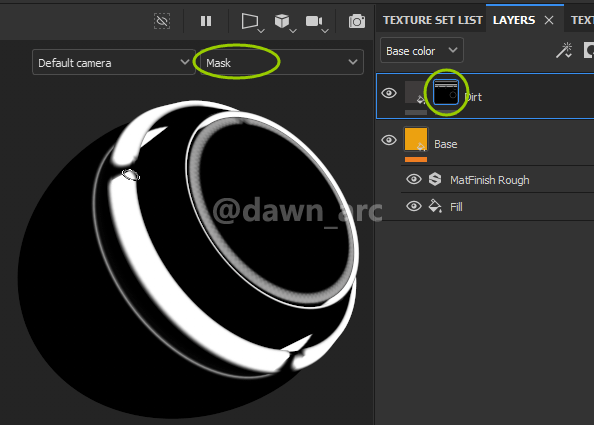
11, Add generator effect in dirt layer.
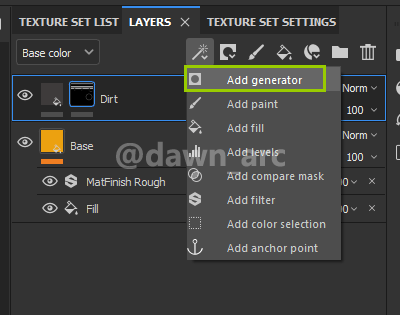
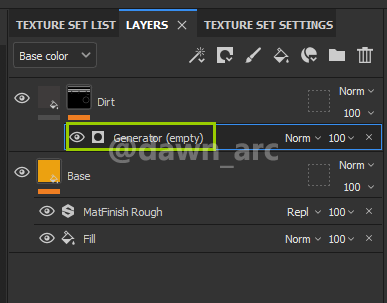
Generator as Mask Editor.
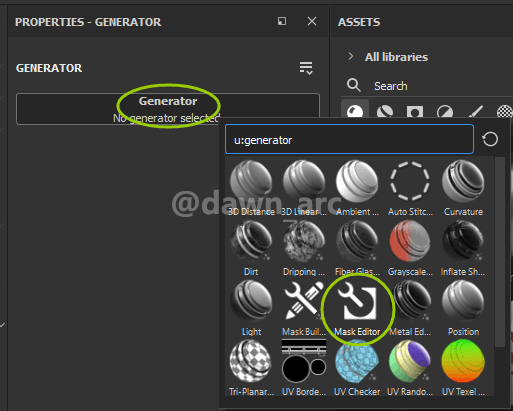

Grunge Dirt Thin.
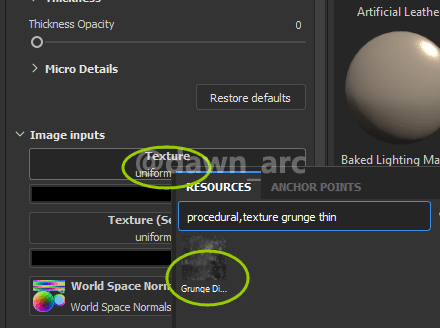
Global Balance, Global Contrast, Texture Opacity, Texture 2 Opacity, Curvature Opacity, Thickness Opacity, Balance and Contrast of Image Inputs.
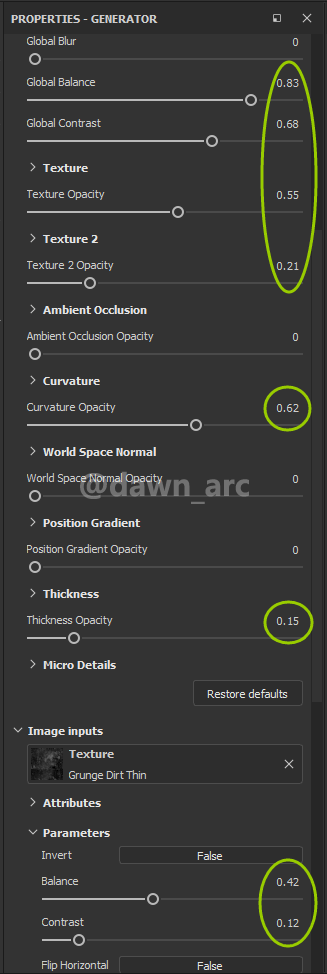




A man who asks is a fool for five minutes. A man who never asks is a fool for life. -Chinese Proverbs