[SubstancePainter]Beginner (Basic) Notes
keywords: Substance Painter, Beginner, Basic

Shortcuts
Viewport
How to switch preview channel (Base color, roughness, normal)?
C: Single channel.(Shift + C to switch in reverse direction)
B: Mesh maps.(Shift + B to switch in reverse direction)
M: Material.
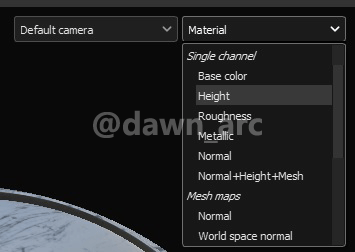
How to switch model view and UV view layout?
F1: Display model view and UV view at the same time.
F2: Display model view only.
F3: Display UV view only.
How to change the direction of light in viewport?
Shift + Right click drag.
How to change environment light of viewport?
Window -> Views -> Display Settings -> Environment Settings -> Environment Map.
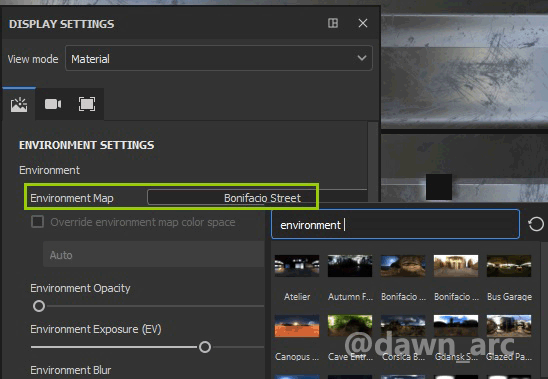
How to change tone mapping (gamma) of viewport lighting?
Window -> Views -> Display Settings -> Camera Settings -> Turn on Active Post Effects -> Turn on Tone Mapping.
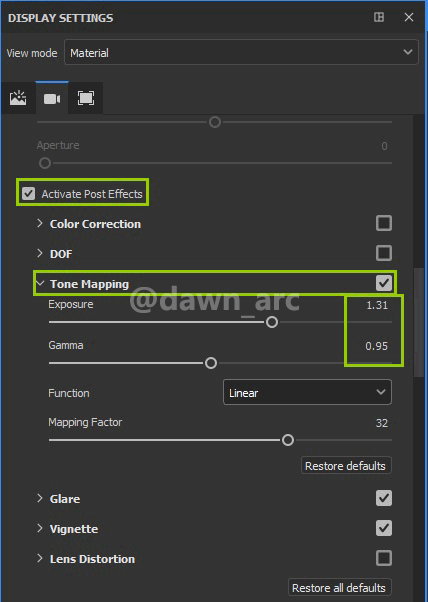
Rendering
How to switch rendering (Iray) mode?
F9: Painting.
F10: Rendering.
Issues
Baking
Edge wear / curvature map not working on mesh after baking.
Solution:
Turn off Auto Tonemapping and adjust Tonemapping Min and Tonemapping Max base your curvature map.
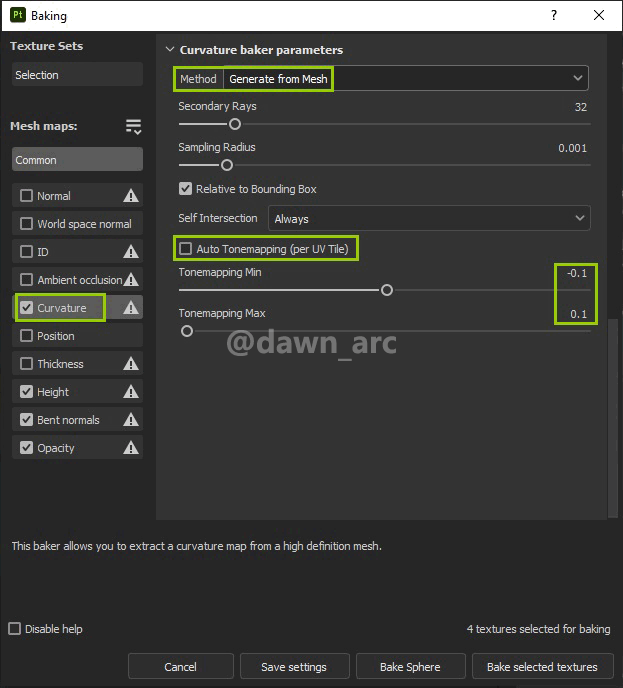
Tutorials
Marmoset Toolbag
Substance Painter to Marmoset Toolbag 4: Workflow and Rendering
https://www.youtube.com/watch?v=nUKGOLfS8ss
A journey of a thousand miles begins with single step. -Chinese Proverbs