[SubstancePainter]Polygon Fill Notes
keywords: Substance Painter, Fill by polygon, Fill by UV.

How to select and fill by UV or selected triangles
Origin:
Substance Painter: selecting UV Islands using the Polygon Fill Tool
1, Add fill layer.
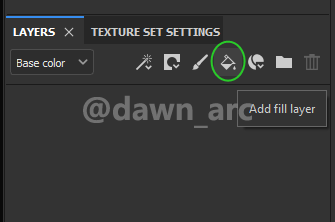
2, Customize your fill color or material.
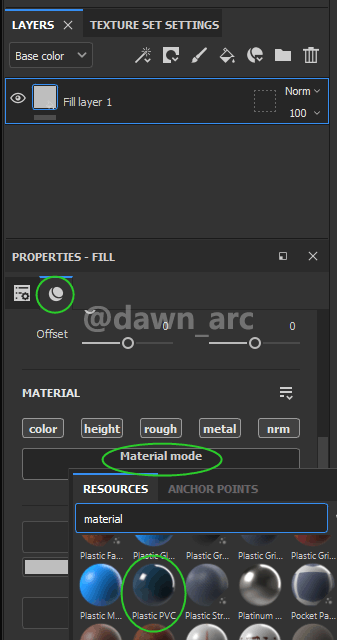
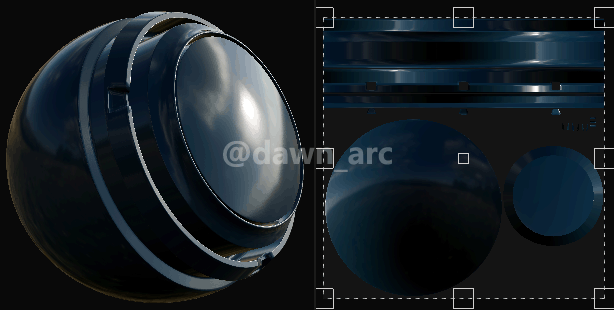
3, Right click and add black mask.
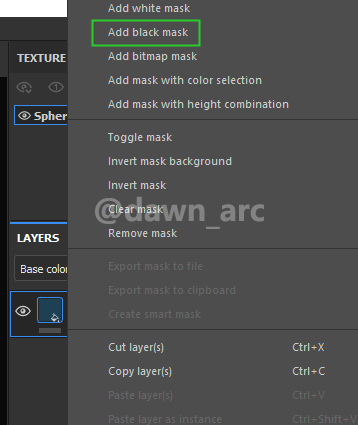
black mask was checked:
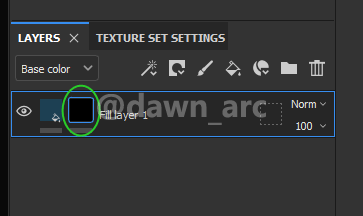
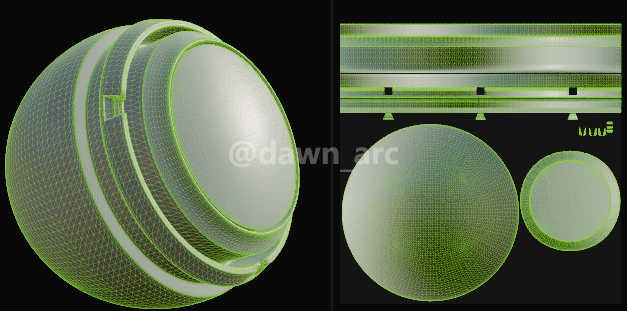
4, Swith to Polygon Fill mode:
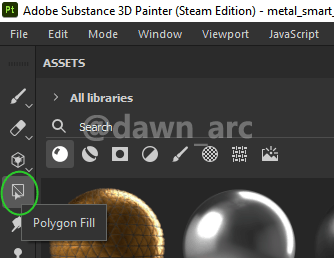
Triangle Fill
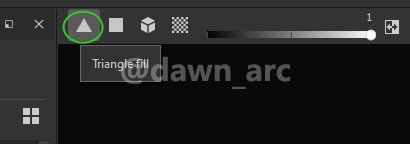
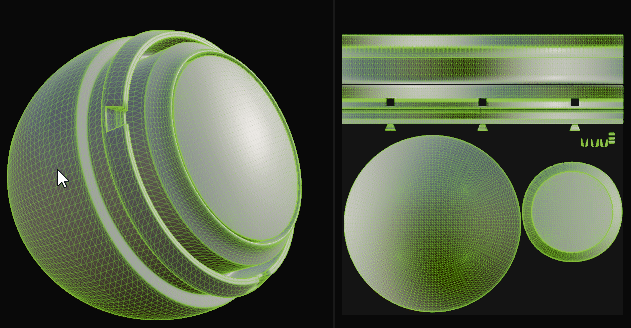
Since the asset for testing has only triangles, no polygon, so Polygon Fill is the same as Triangle Fill.
Fill mode: Mesh Fill
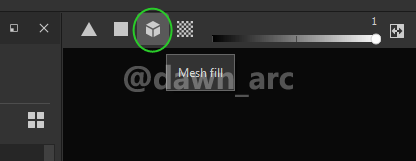
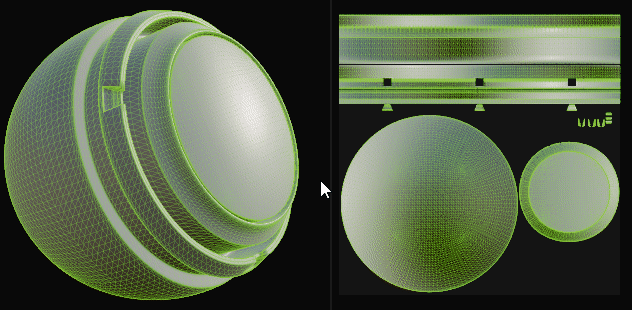
Fill mode: UV Chunk Fill
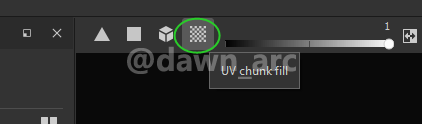
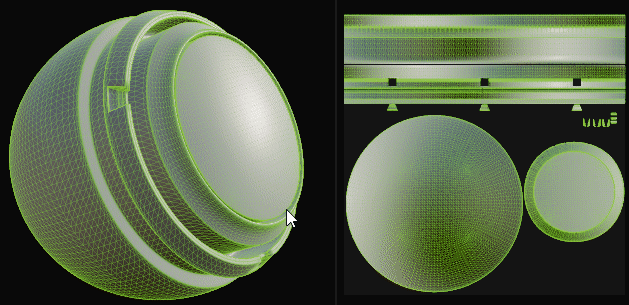
5, If want to change wireframe visulization, tweak it in Display Settings:
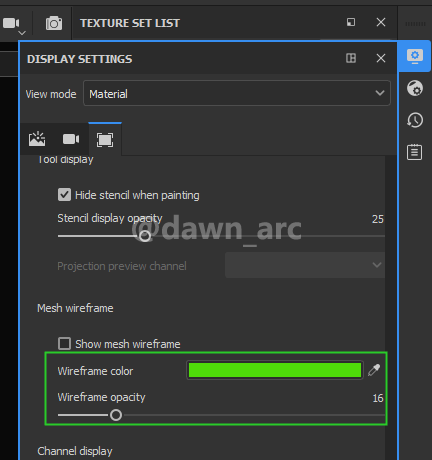
6, Switch to Paint mode once polygon fill finished.
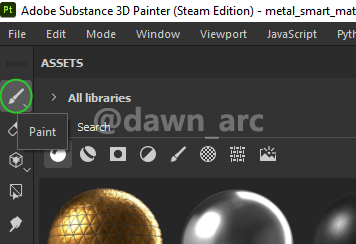
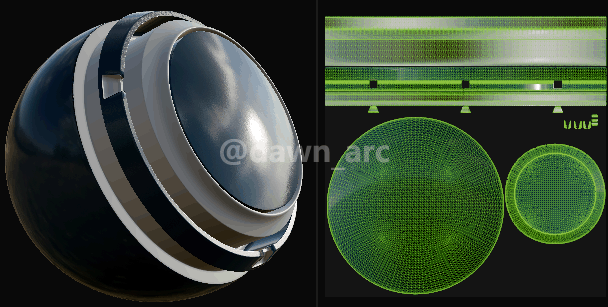
The best time to plant a tree was 20 years ago. The second best time is now. -Chinese Proverbs