[Houdini]Mantra (Camera) Notes
keywords: Houdini, Mantra Rendering, Camera Moving
Examples
Camera Follow Path and Look At (Tracking)
Origin:
Camera Follow Path and Look At | Houdini 19.5
https://www.youtube.com/watch?v=mC_RbVg7xdk
1, Create a primitive for testing.
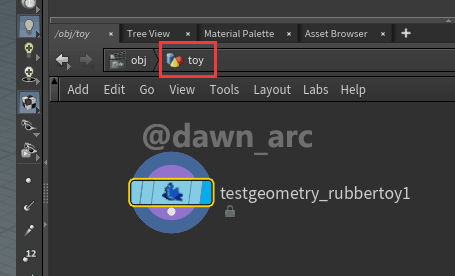

2, Create a camera.
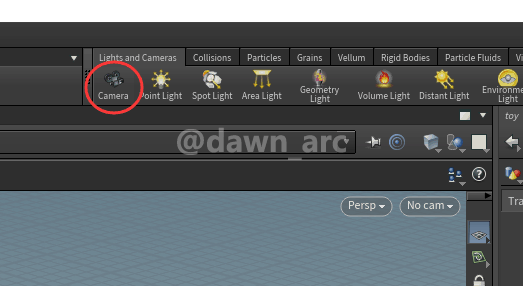
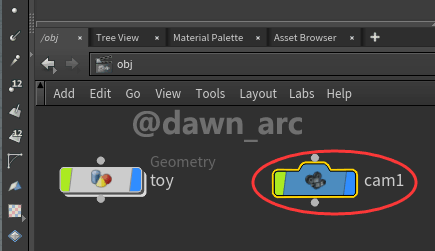
You will see a red frame in viewport. Don’t move view, keep current camera transfrom, otherwise there’s an issue in animation later.
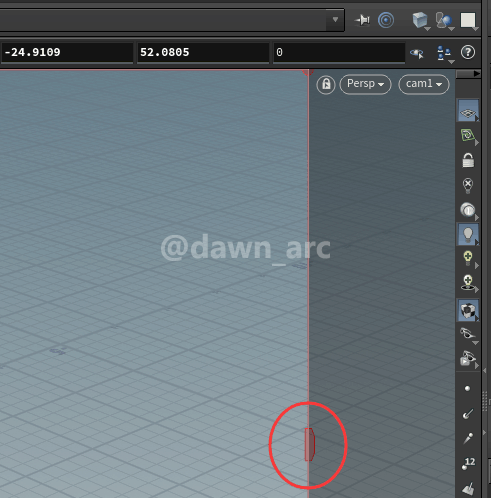
3, Create Constraints Network node.
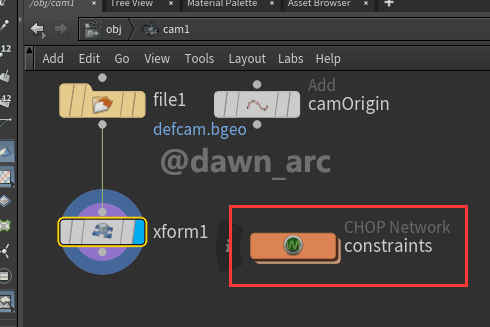
Look At node and Object: Constraints node, and set the Target of Object: Constraints as previous geometry.
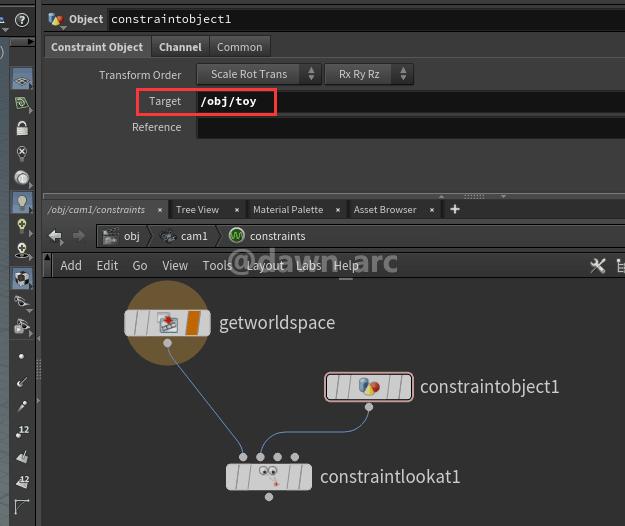
4, Create a circle for following path.
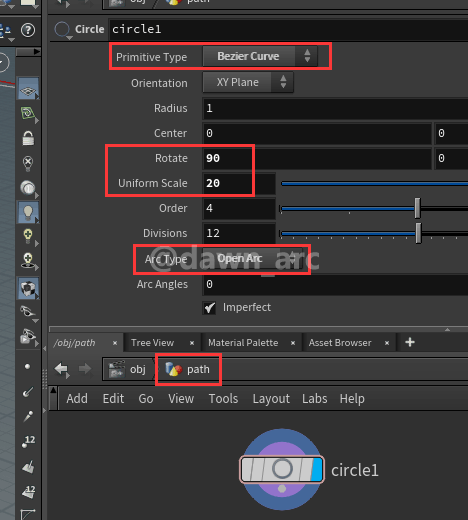
5, Then add Follow Path node in Constraints Network.
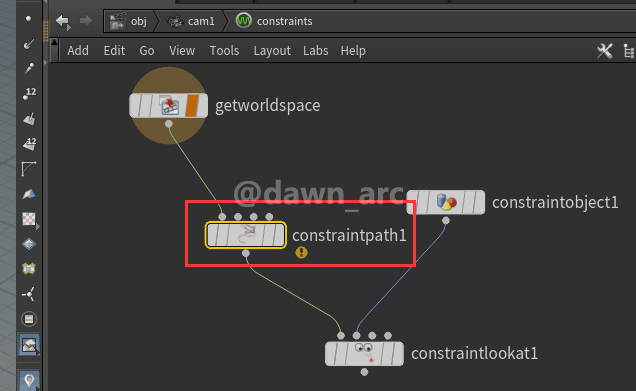
Position.
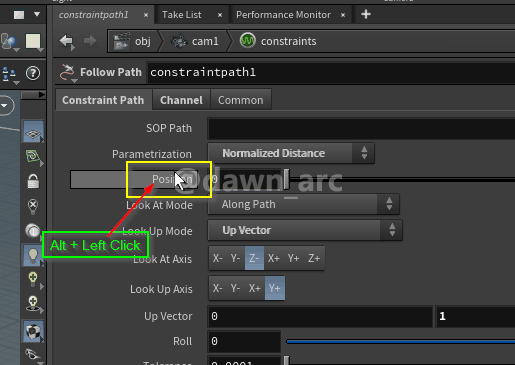
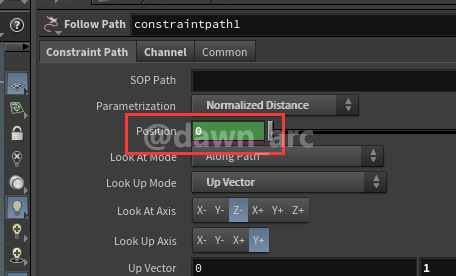
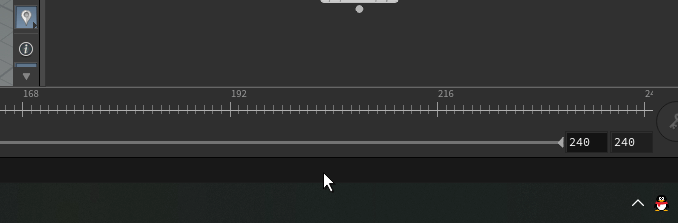
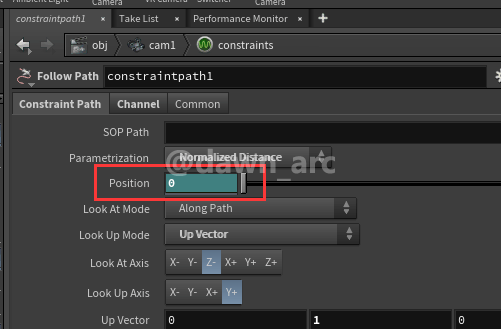
Position to the ending value.
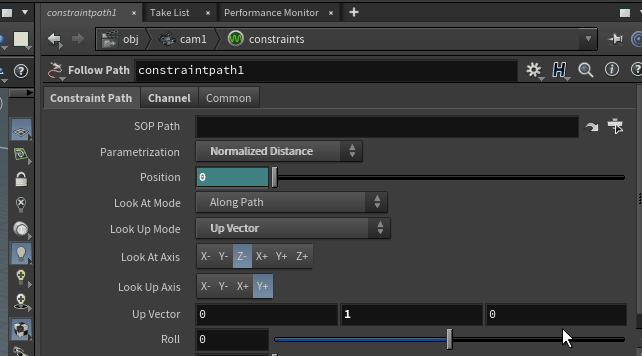
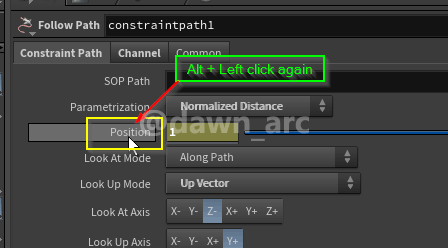
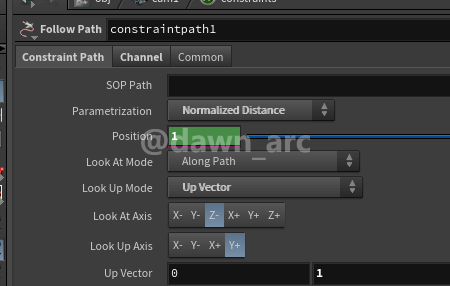
6, Switch to Animation Editor.
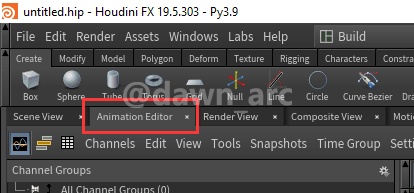
Position channel and straighten the curve to smooth the rotating speed of toy.
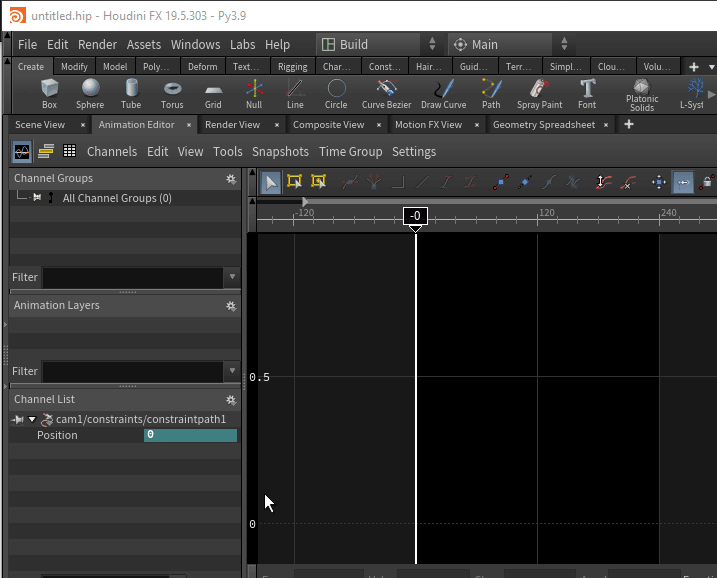
7, Select Follow Path node and set the SOP as path which was created previously.
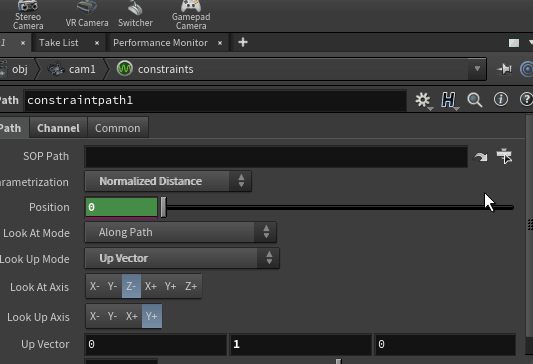
Look At node to active looking of camera.
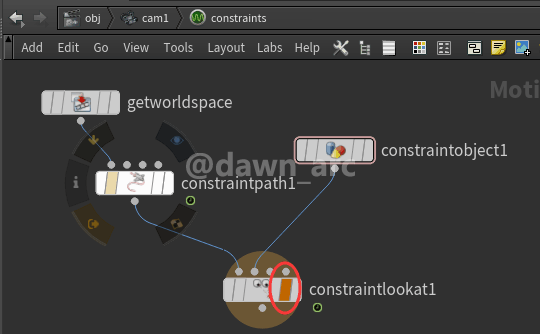
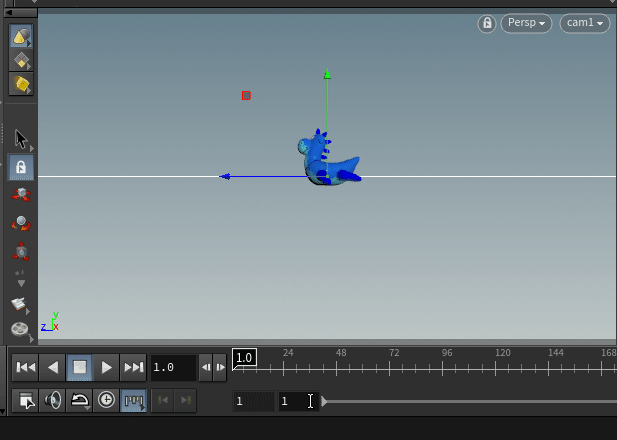
path to tweak the camera view.
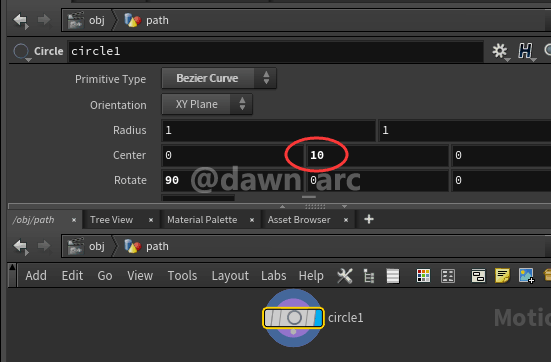
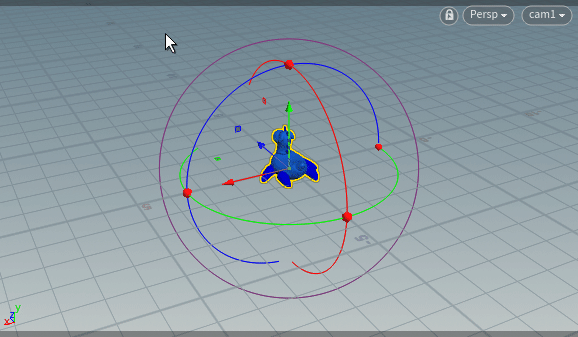
Download hip project file:
https://github.com/dawnarc/houdini_examples/tree/main/Mantra
Tutorials
Camera Tracking
Camera Tracking Look At Direction Following Object in Houdini
https://www.youtube.com/watch?v=7c96hIhtGSk
Camera Tracking Objects by Translation Position in Houdini
https://www.youtube.com/watch?v=Taw0UuHGkHA
SideFX Houdini : Action Sequence Design - Part3 - camera animation / Unleash Chops power
https://www.youtube.com/watch?v=osNHbZIwU-Y
Camera Following Curve and Camera Rigs in Houdini
https://www.youtube.com/watch?v=Ll_JzzDErCg
“In three words I can sum up everything I've learned about life: it goes on.” ― Robert Frost