[UE5]Anti-Aliasing Notes
keywords: UE5, Anti-Aliasing, Temporal Super Resolution (TSR), Temporal Anti-Aliasing (TAA), D3D11, D3D12
The previous article: UE4 Anti-Aliasing Notes
TSR vs TAA in D3D11
TSR is a new anti-aliasing method for Nanite that optimized for 4K resolution rendering, but it has a higher base overhead.
You can switch to TAA to save performance if don’t need Nanite.
Testing env:
- Unreal Engine 5.3.2
- CPU: AMD Ryzen 9 3950X
- GPU: AMD RX 5700 XT
- Scalability Group = Epic
Engine.ini (Anti Aliasing Method: TSR, DirectX 12)
[/Script/WindowsTargetPlatform.WindowsTargetSettings]
DefaultGraphicsRHI=DefaultGraphicsRHI_DX12
[/Script/Engine.RendererSettings]
r.AntiAliasingMethod=4
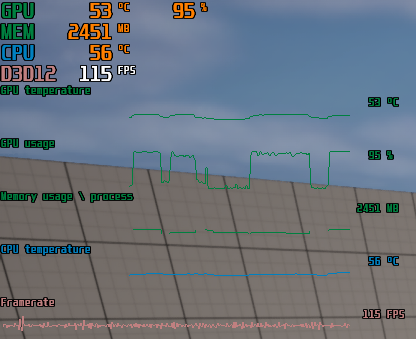
Engine.ini (Anti Aliasing Method: TAA, DirectX 11)
[/Script/WindowsTargetPlatform.WindowsTargetSettings]
DefaultGraphicsRHI=DefaultGraphicsRHI_DX11
[/Script/Engine.RendererSettings]
r.AntiAliasingMethod=2
r.TemporalAA.Upsampling=True
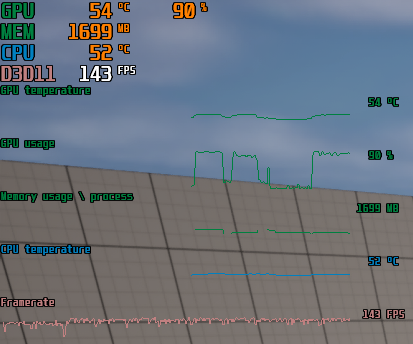
Nanite: TSR vs TAA
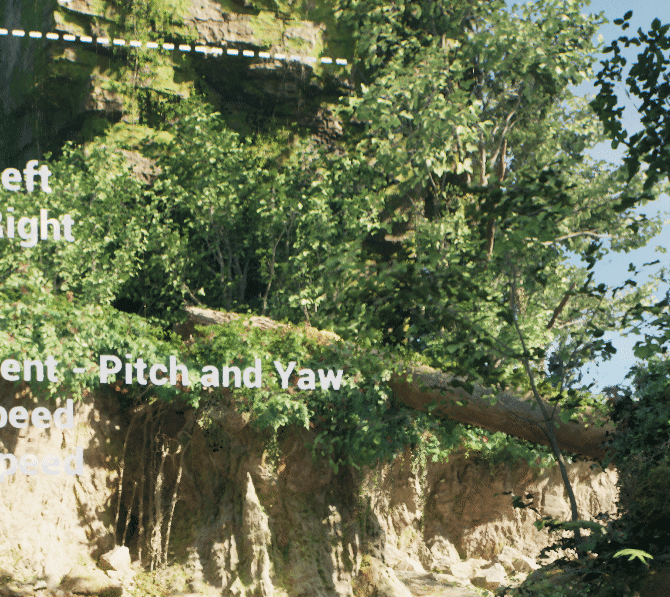
r.ScreenPercentage for TSR is 66.667 while it is 100 in TAA.
When you switch from TSR to TAA, you need to increase r.ScreenPercentage to improve image sharpness.
Issue: Pixel flickering / glitch by TSR
Solution:
r.TSR.ShadingRejection.Flickering.AdjustToFrameRate 0
References
Temporal Super Resolution. A high-level overview of the Anti Aliasing options available in Unreal Engine.
https://docs.unrealengine.com/5.3/en-US/temporal-super-resolution-in-unreal-engine/
He who cheats the earth will be cheated by the earth. -Chinese Proverbs