[Unity]Editor Hotkeys
Keywords: Unity, Editor, Hotkeys

Basic Shortcuts
Landscape Editor
| Shortcut | Operation |
|---|---|
| Click and hold RMB | Rotate camera at camera’s location. |
| Click and hold MMB | Move camera along the direction mouse dragging. |
| Click and hold LMB + Alt | Rotate camera around the point that hit by line trace in current camera view. |
| Click and hold RMB + Alt | Scale camera view in current view direction. |
| Click and hold RMB + QEWASD | Move camera in six direction. |
Camera Operation
How to modify Field of View and camera movement speed on navigation in editor?
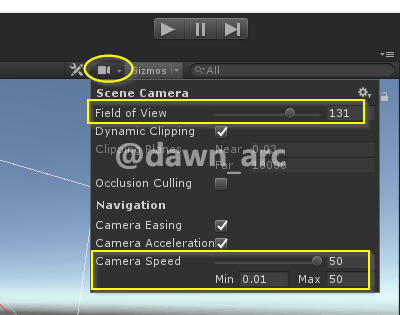
Offical Docs
Unity hotkeys
https://docs.unity3d.com/2018.3/Documentation/Manual/UnityHotkeys.html
Fragmented Notes
Operation in Landscape
Q: How to snap object to floor in editor?
A: While dragging in the center using the Move tool, hold Shift and Control (Command on Mac) to quickly snap the GameObject to the intersection of any Collider
https://answers.unity.com/questions/976328/editor-snap-to-floor.html
You have your way. I have my way. As for the right way, the correct way, and the only way, it does not exist. ― Friedrich Wilhelm Nietzsche