[UE4]Landscape Editor Notes
Keyworks: UE4, Landscape, Editor

Landscape Mode Usage
How to apply material to Landscape
1, Switch to Landscape Mode in Level Editor, and click Create to new a Landscape in Editor.
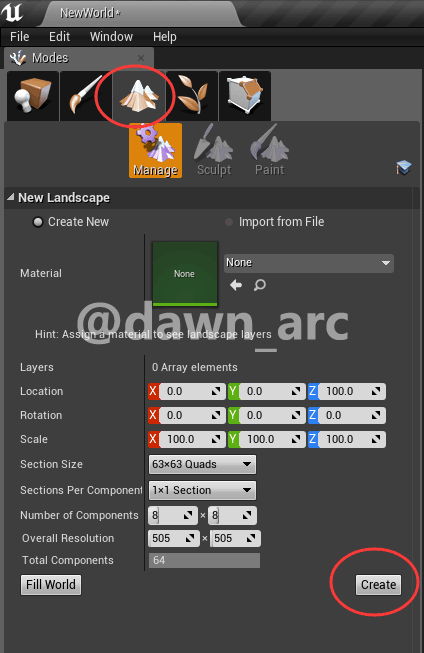
2, Select your material which was used for Landscape Foliage Generating.
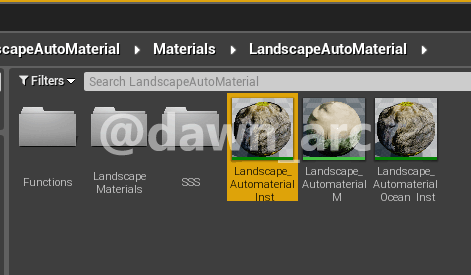
3, Select Landscape in World Outliner panel, then set Landscape Material in it’s Details panel.
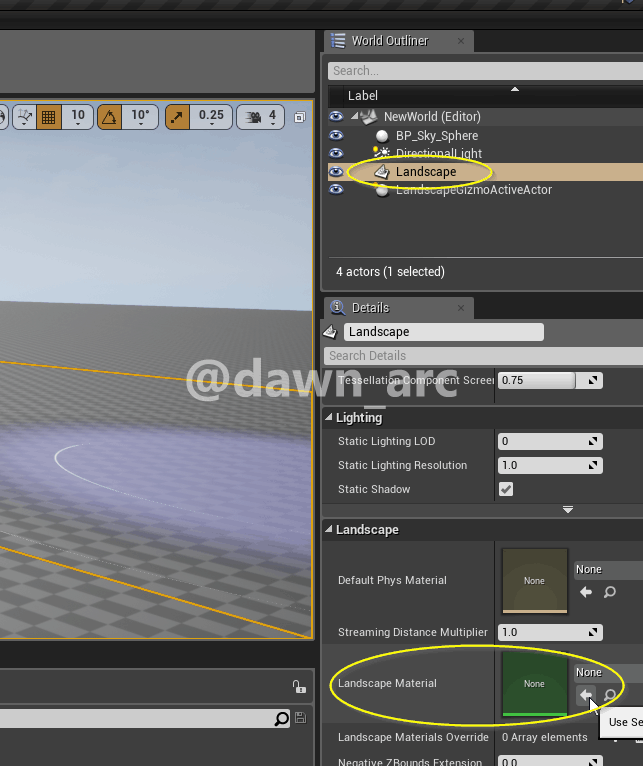
4, The result when Landscape Foliage Generating finished.
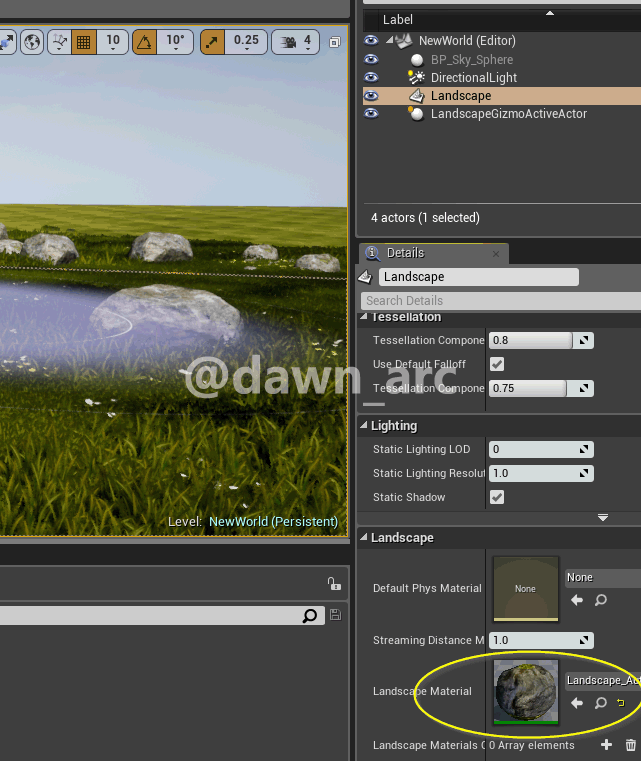
Reference: Painting Landscape Materials
https://docs.unrealengine.com/en-US/Engine/Landscape/QuickStart/5/index.html
Landscape Material
Landscape Auto Material
Get Started With LAM for UE4
https://www.youtube.com/watch?v=ifBAiZGeXVA
LANDSCAPE AUTO MATERIAL HOW TO USE
http://www.veagames.com/lam-ue4-howtouse
STF3D - Landscape Pro v2.0
Landscape Pro 2.0 Auto-Generated Material
https://www.unrealengine.com/marketplace/en-US/slug/landscape-pro-auto-generated-material
STF3D - Landscape Pro v2.0 Full Procedural Foliage Placement
https://www.youtube.com/watch?v=uunZv_Qvcrs&feature=youtu.be
STF3D - Landscape Pro v2.0 Getting Started
https://www.youtube.com/watch?time_continue=16&v=Z5MfDmjtSy0
Offical Docs
Landscape Quick Start Guide
https://docs.unrealengine.com/en-US/Engine/Landscape/QuickStart/index.html
Landscape Materials
https://docs.unrealengine.com/en-US/Engine/Landscape/Materials/index.html
Unreal Engine Open World Preview and Landscape Tools | Unreal Dev Days 2019 | Unreal Engine
https://www.youtube.com/watch?v=wXbyqGYfM1I
There is a Crack in Everything, That's How the Light Gets in. - Leonard Cohen <Anthem>