[UE4]Build Failed - The following modules are missing or built with a different engine version
keywords: UE4, Plugin Build, The following modules are missing or built with a different engine version
Case:
Plugin build failed and prompted:
The following modules are missing or built with a different engine version.
Probable cause 1st
Plugin was disabled;
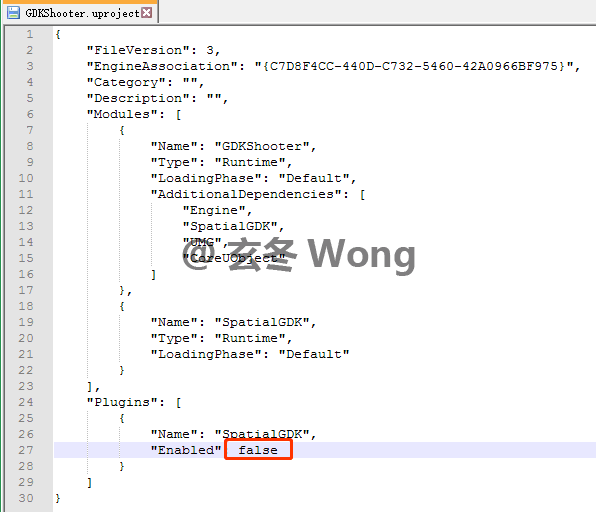
Solution:
Enable plugin.
Probable cause 2nd
Plugin was built with engine source, then you build project with engine distribution (installed in launcher, or binary version from source building).
Solution:
Rebuild plugin with the same engine(e.g. engine distribution).
Many of issues on plugin building would pop up with the same message, you’d better to check details of error in log file which was outputed in directory YourProject\Saved\Logs\.
Message in the pop-up window was rough and puzzled.
Probable cause 3rd
You build project using debug mode in Visual Studio, but you want to start editor by double click *.uproject.
Solution:
Rebuild project using development mode.
Reference
“The following modules are missing or built with a different engine version” with a new project
https://answers.unrealengine.com/questions/356577/view.html
要让你的能力,配得上你的虚荣。