[Windows]Getting the convenient automatic folder navigation tree expansion back
In the folder toolbar, Click the View tab.
Software:
Microsoft Windows 10
- In the folder toolbar, Click the View tab.
- Click the Navigator pane drop-down on the left, And enable Expand to open folder.
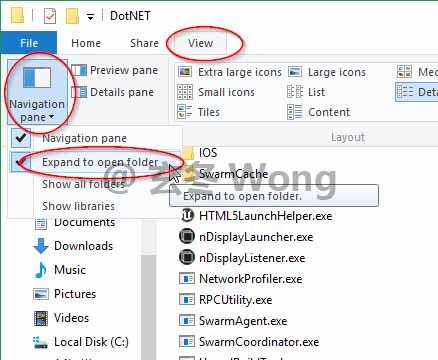
费脑筋的东西总是难以找到市场。