[UE4]Clothing Tool
Keywords: UE4, Clothing, Physics Animation

Steps
1, Open SkeletalMesh Editor, then click Section Selection
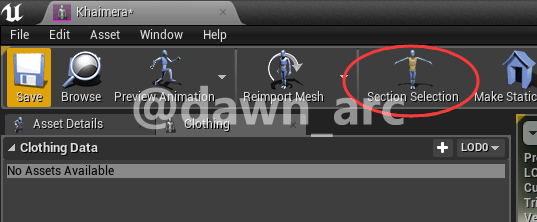
2, Use the left-click to select a part of your mesh that you want to use as cloth.

Then right-click to open the context menu to create your Cloth Asset.
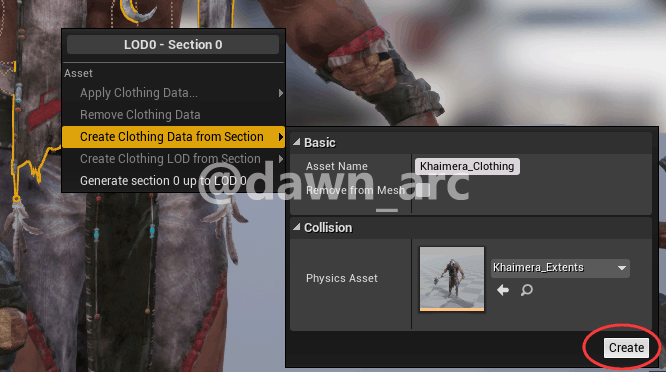
3, right-click to mesh: Apply Clothing Data -> select Clothing Data file
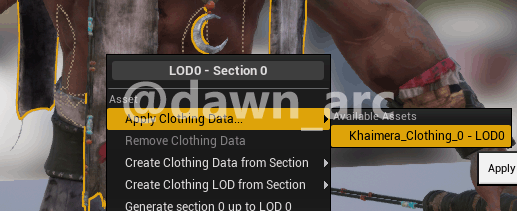
4, Select the Clothing Data file
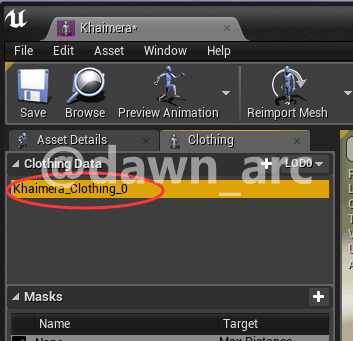
Then click Active Cloth Paint.
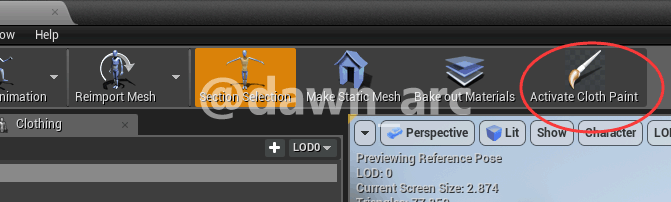
Then then selected mesh color would turn to pink.

5, Change brush radius
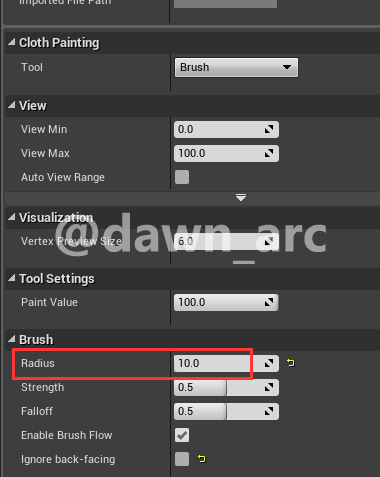
6, Brush specific part of your mesh and save.

Then Clothing would work in game.

Clothing not support on mobile.
Reference
Clothing Tool
https://docs.unrealengine.com/en-us/Engine/Physics/Cloth/Overview
牢骚太盛防肠断,风物长宜放眼量。----毛泽东《赠柳亚子先生》