[UE4]移动端材质与贴图问题
keywords: [UE4]移动端材质与贴图问题
Keywords:android、mobile、material、building、low quality
Rendering参数
现在版本的UE4编译android版本时,默认使用的是最高特效,如果想是为了低配设备编译,可以在Project Settings –》 Engine –》 Rendering -》Mobile中,去掉HDR和Shadowing
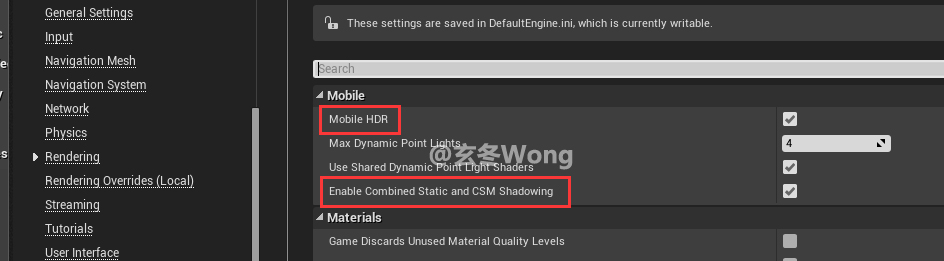
OpenGL和Vulkan版本选择
以Android版本为例:
Project Settings -》 Platforms -》 Android -》 Build -》 Support OpenGL ES3.1。默认只使用OpenGL ES2。
iOS版本材质丢失或马赛克的问题(Material Mosaic)
问题现象:
在Mac上以ios渲染模式运行,材质丢失,打包到真机上运行,材质变成马赛克。
解决办法:
打开材质蓝图,勾选Use Full Precision。
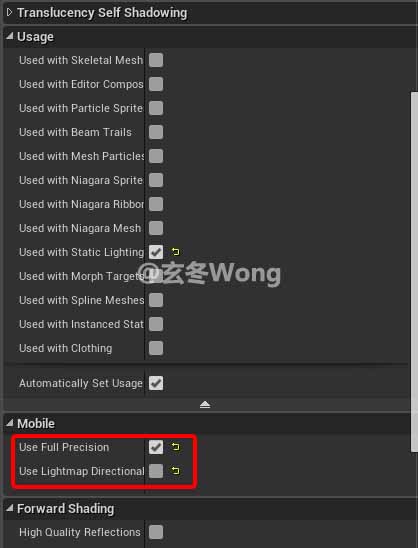
参考自:
https://answers.unrealengine.com/questions/211323/layered-landscape-material-on-mobile.html
移动端无法run-time修改Instanced Static Mesh的问题
解决办法:
InstancedStaticMeshComponent::UseDynamicInstanceBuffer 设置为true,默认为false。
相关文档
Scalability Reference https://docs.unrealengine.com/latest/INT/Engine/Performance/Scalability/ScalabilityReference/
Performance Guidelines for Mobile Devices
https://docs.unrealengine.com/latest/INT/Platforms/Mobile/Performance/
Materials for Mobile Platforms https://docs.unrealengine.com/latest/INT/Platforms/Mobile/Materials/
只有诗人同圣徒才能相信,在沥青路上辛勤浇水会培养出百合花来。 ----毛姆