[Xcode]常用设置与问题
keywords: [Xcode]常用设置与问题

添加头文件目录
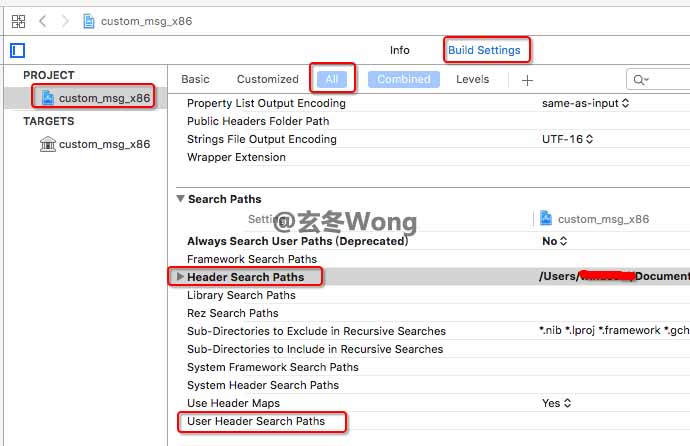
Header Search Paths对应系统或者第三方库的头文件;#include <>
User Header Search Paths 对应用户自己代码的头文件;#include “”
添加静态库依赖
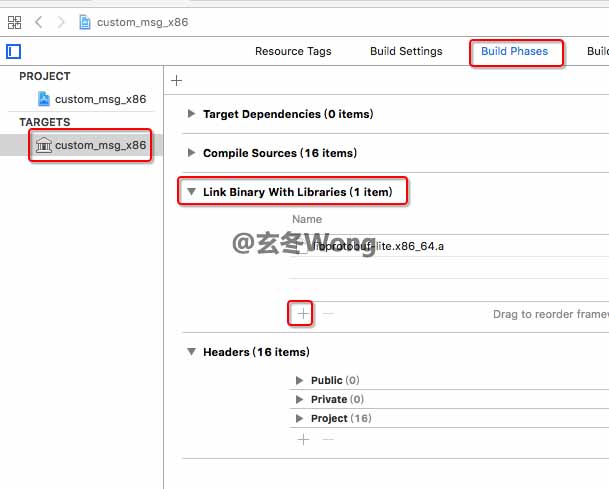
设置证书签名
https://stackoverflow.com/questions/34346436/xcode-7-2-no-matching-provisioning-profiles-found
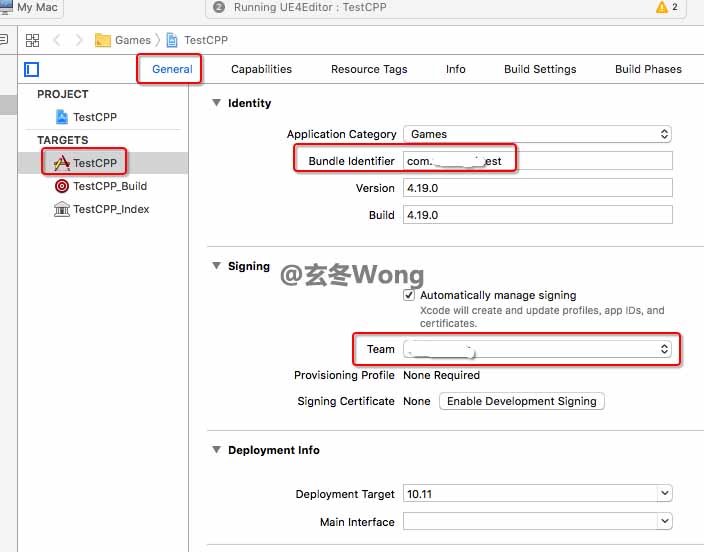
清除缓存
点击xcode偏好设置->Locations->Derived Data,点击箭头定位到目标文件夹,将此文件夹清空并清空回收站,再重新编译即可。 有时候这个错误可以通过清理缓存解决:
Command /usr/bin/codesign failed with exit code 1
编译静态库
http://blog.csdn.net/weidfyr/article/details/50590693
如果用模拟器版本静态库去链接真机版本,可能会出现的错误:
file was built for archive which is not the architecture being linked (arm64)
解决办法:静态库编译成真机版本
Add preprocessor macro to a target in xcode(添加预处理宏)
- Select project file
- Select the target you want
- Go to Build Settings
- Search for ‘preprocessor’
- Add your preprocessor macro either for Debug, Release, or both.
Reference
https://stackoverflow.com/questions/26928622/add-preprocessor-macro-to-a-target-in-xcode-6
禹、汤罪己,其兴也勃焉;桀、纣罪人,其亡也忽焉。 ----《左传·庄公十一年》