[Maya]Rigging 11 - Neck and Head
Keywords: Animation, Maya Rigging, Spine IK system, Spine FK system
Maya Rigging series of articles:
- [Maya]Rigging Overview
- [Maya]Rigging 01 - Joint
- [Maya]Rigging 02 - Skinning
- [Maya]Rigging 03 - Visualization
- [Maya]Rigging 04 - Controller
- [Maya]Rigging 05 - Attributes
- [Maya]Rigging 06 - Foundations of IK
- [Maya]Rigging 07 - Advanced IK
- [Maya]Rigging 08 - IK FK Switch
- [Maya]Rigging 09 - Spine FK
- [Maya]Rigging 10 - Spine IK
- [Maya]Rigging 11 - Neck and Head
- [Maya]Rigging 12 - Limbs FK
- [Maya]Rigging 13 - Limbs IK
- [Maya]Rigging 14 - Space Swapping
- [Maya]Rigging 15 - Arm Twist
- [Maya]Rigging 16 - Ankles & Heels
- [Maya]Rigging 17 - Clavicles & Fingers
- [Maya]Rigging 18 - Common Tricks
Asset mentioned in articles: UE5 Rig
Neck Control and Head Control
1, Create controllers for neck and head: ctrl_neck, ctrl_head.
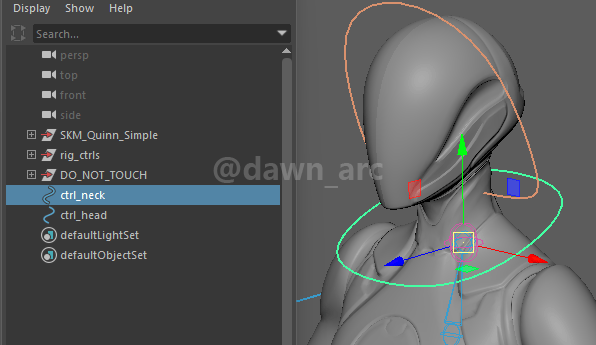
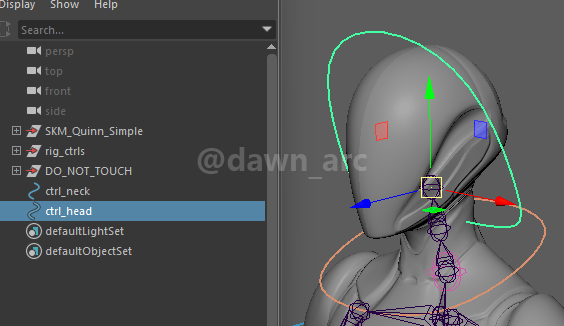
2, But you will notice an issue: the pivot orientation of ctrl_neck and neck FK joint(also included neck IK joint) isn’t match.

3, Match Pivots for neck controller and neck joints.
The reason for keeping the pivot orientation of the Neck Controller and the Neck Joint matching is because we will be driving the Neck Joint using Neck Controller later in the subsequent flow.
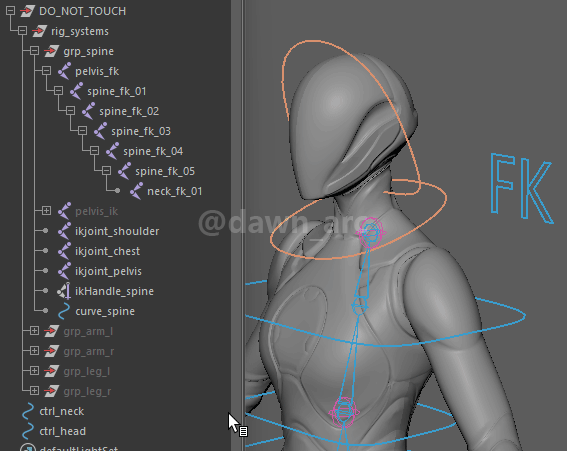
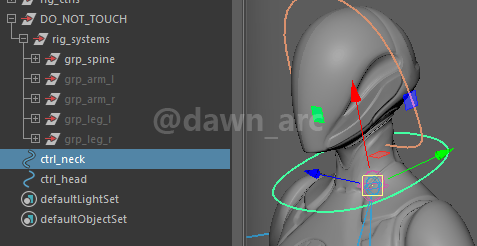
4, Match Pivots for Head Controller and Head Joints in the same way.
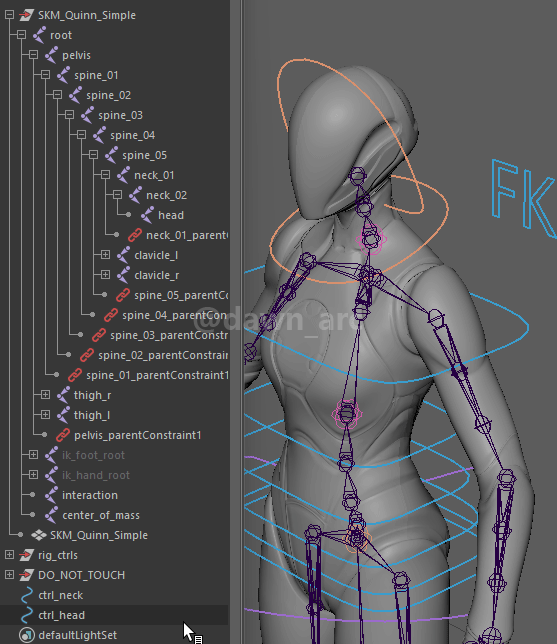
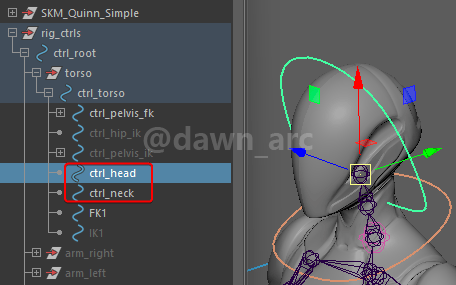
5, Don’t forget to optimize the Offet Parent Matrix. (for more details, see: Transform Offset Method 2nd: Offset Parent Matrix)
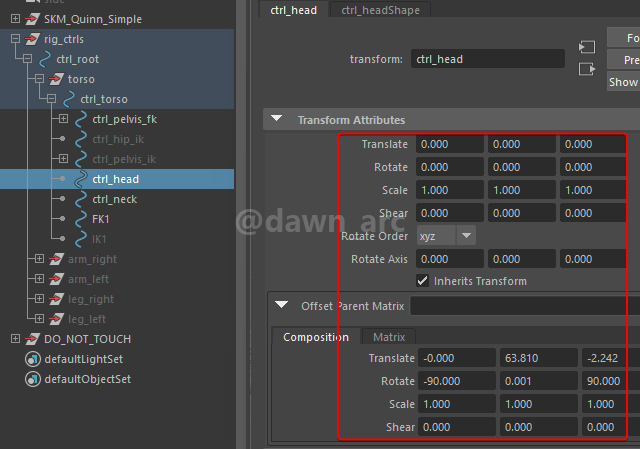
6, Create constraint for neck controller: Select spine tail controller and shoulder controller first, then select neck controller, then Parent Constraint.
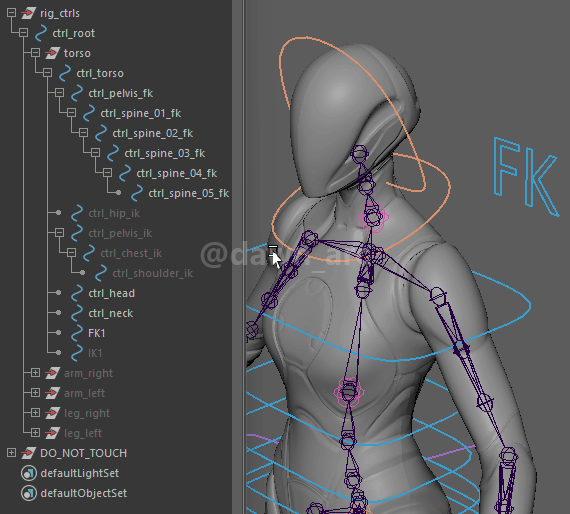
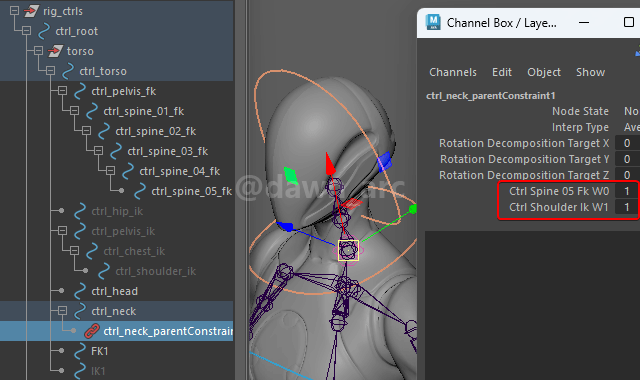
7, Now the neck controller will follow with spine controller. But you may notice that the rotation weight of neck controller isn’t 100% (equals 1).
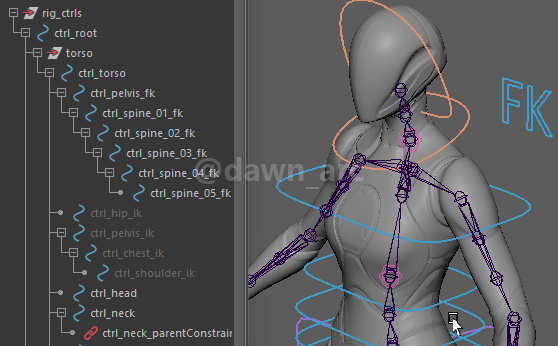
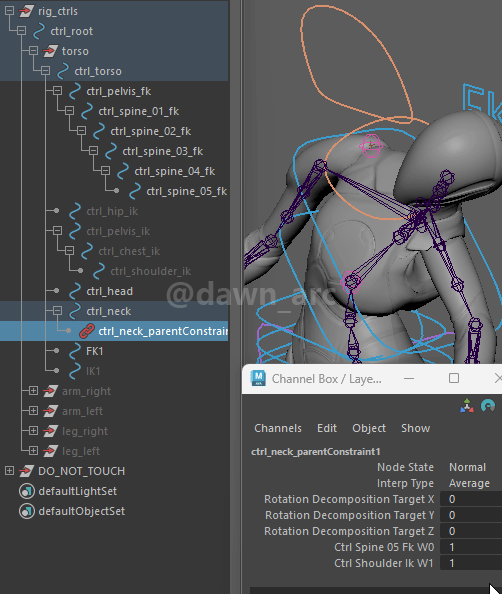
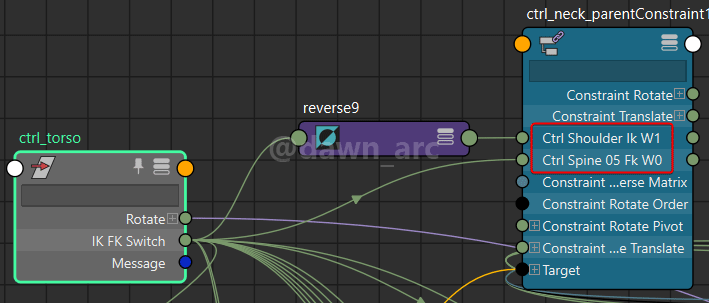
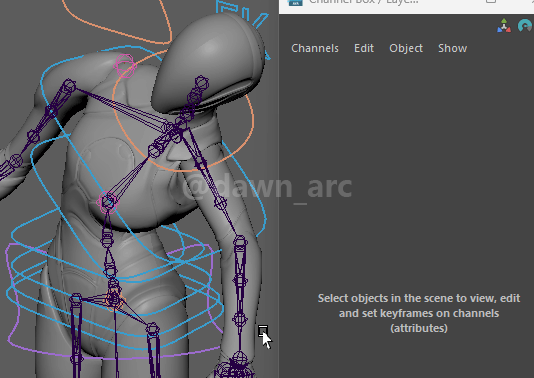
8, Now will setup rotation for the neck controller.
As the following image show: rotate neck controller doesn’t work.
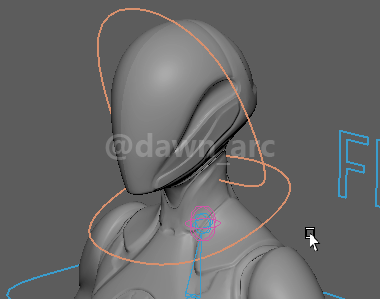
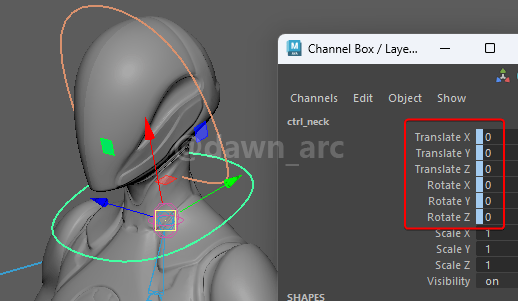
Before do that make sure the Offset Parent Matrix of neck joint (IK and FK) was optimized.
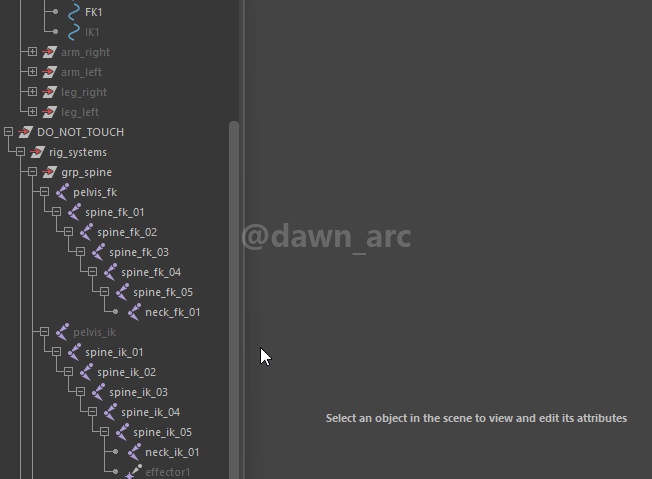
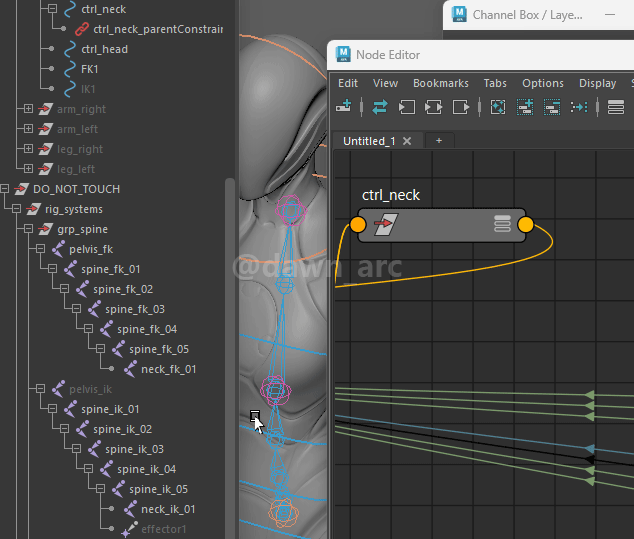
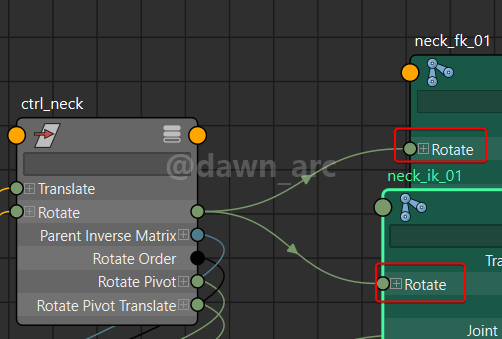
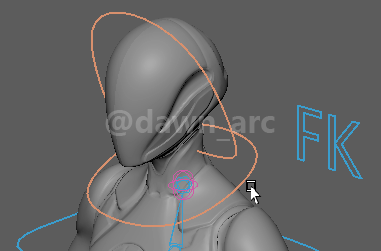
Head Control
1, Now we will set up the driven process for head controller.
Select neck controller first, then select head controller, build contstraint without rotation.
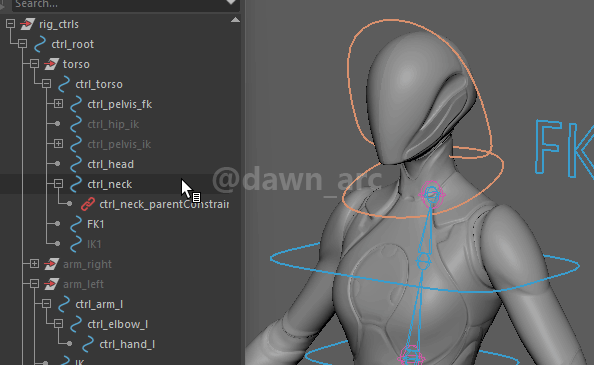
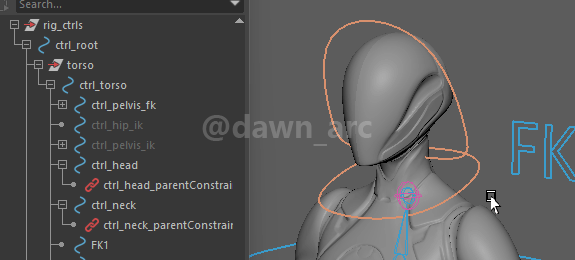
2, From this step, we will setup local space and world space swith for head joint.
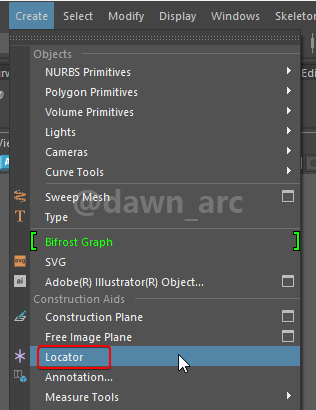
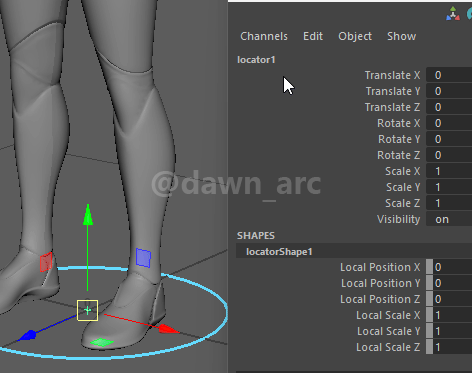
3, Place the locator into rig_systems group, just for better look on hierarchy, it doesn’t affect the result.
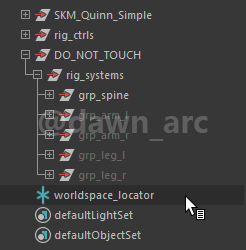
4, Select locator first and select neck controller fist, then select head controller, Parent Constraint without translation.
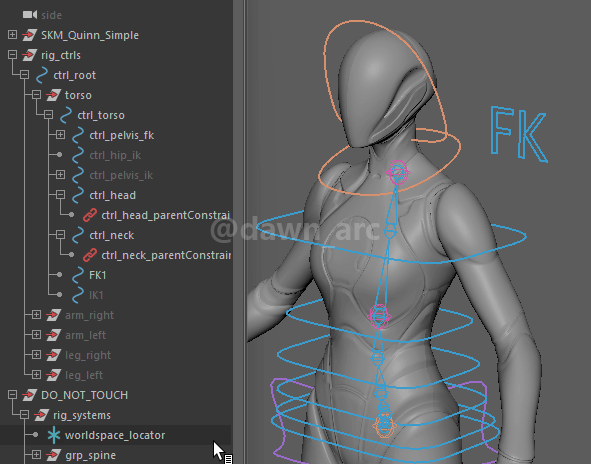
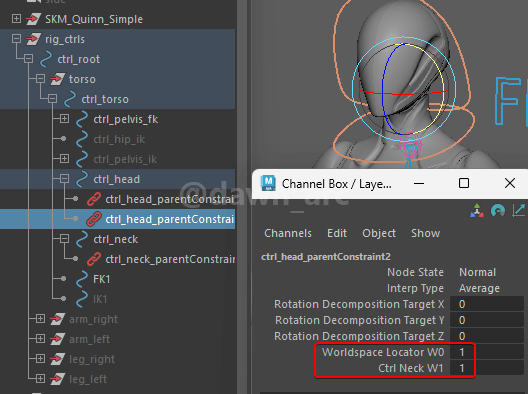
5, Select head controller first, then select head joint of original skeleton, then Parent Constraint.
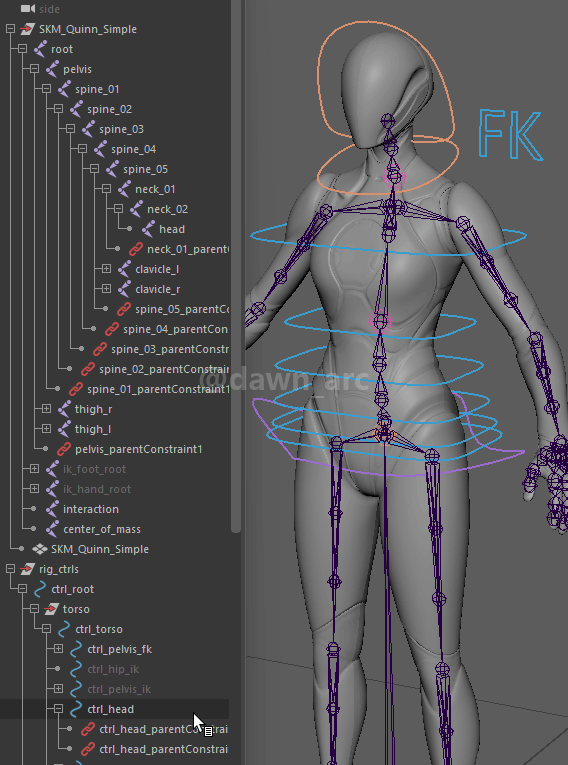
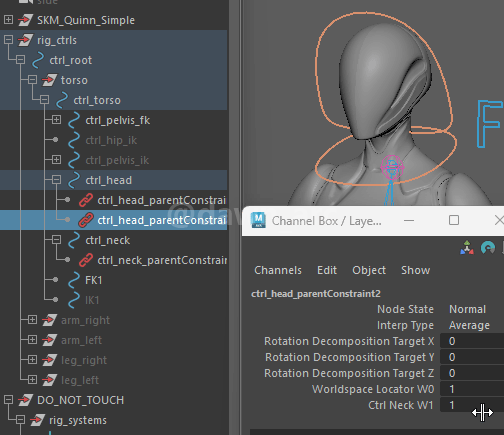
6, Add an attribute named Orient Neck as a switch.
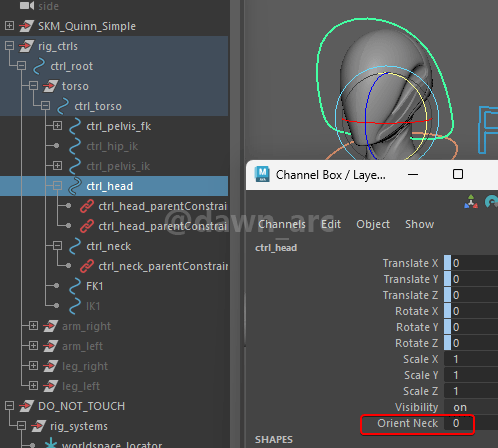
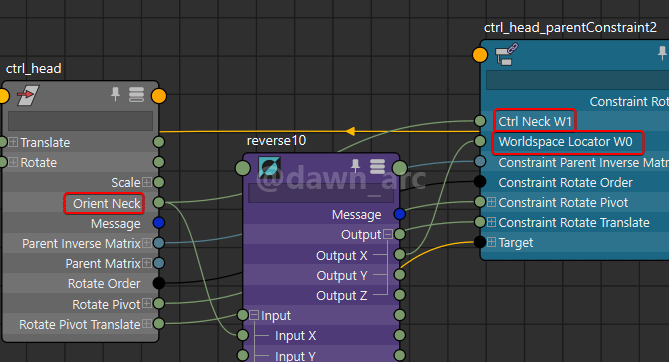
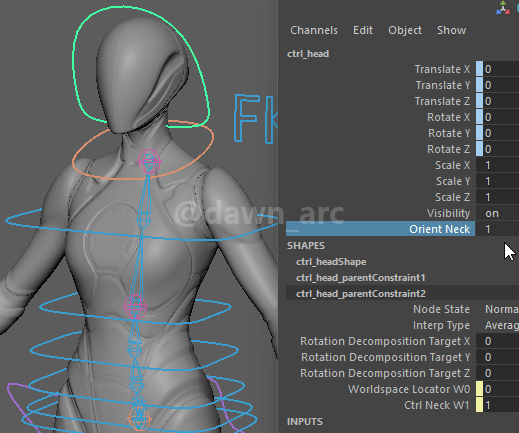
References
Realtime Creature Rigging Workshop (11 / 19) : Neck, head, and eyes
https://www.youtube.com/watch?v=3TVuA_mBomk
战国战争史:田单复国即墨之战
即墨之战发生于公元前284年至公元前279年,战国时代燕国名将乐毅统率燕军攻打齐国即墨城的一场攻防战争。齐国坚守防御转入反攻,一举击败燕军,收复国土的一次著名作战。
即墨之战成为中国战争史上以弱胜强的典型战例。齐国虽然凭借此仗复国,但是其实力已江河日下。而燕国亦因此仗由兴盛转为衰弱。