[Maya]Curve
Keywords: Maya, Curve, Animation, Rigging
Type Curves
Create -> Type:
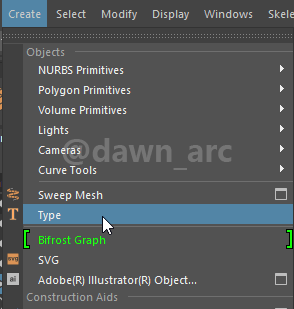
Then edit the text:
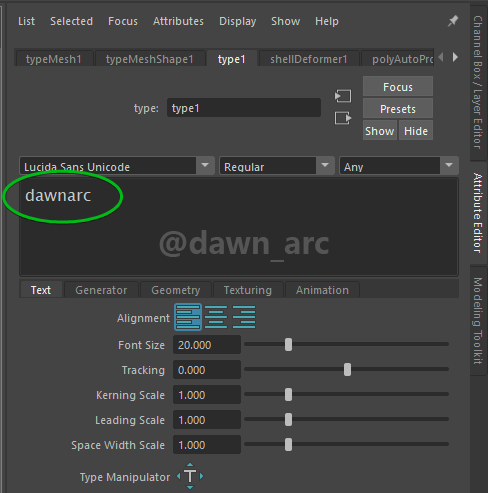
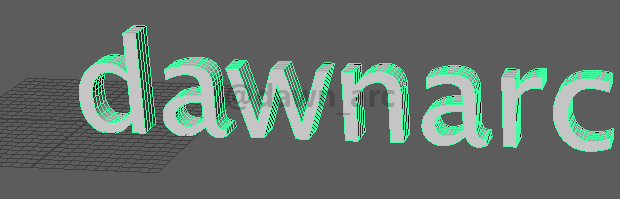
Then generate 2D Curves from the 3D Type:
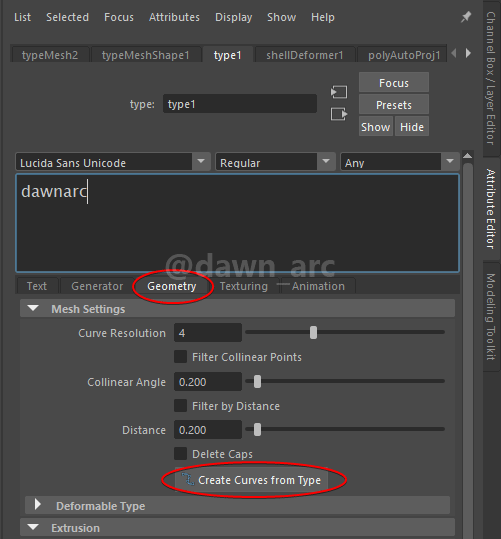

You can also merge multiple curves into one. See: Curve Merging
NURBS Curves
Create -> NURBS Primitives.
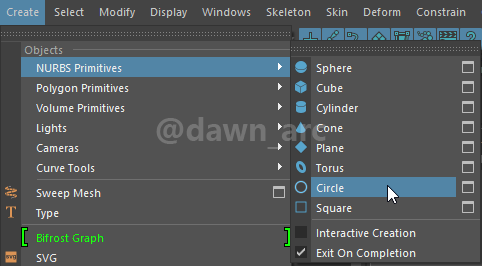
Right click -> Control Vertex.
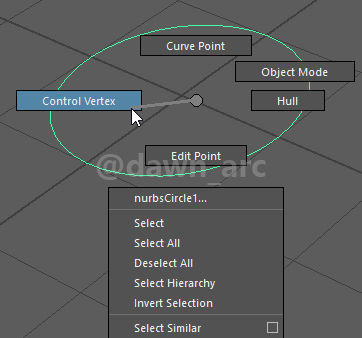
Then you can deform the shape.
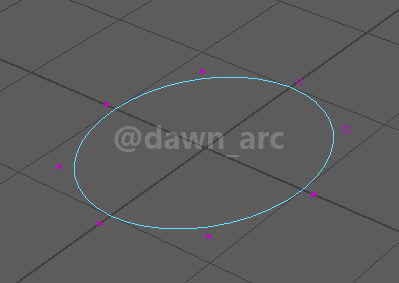
You can also increase the vertex number to create more complex shape.
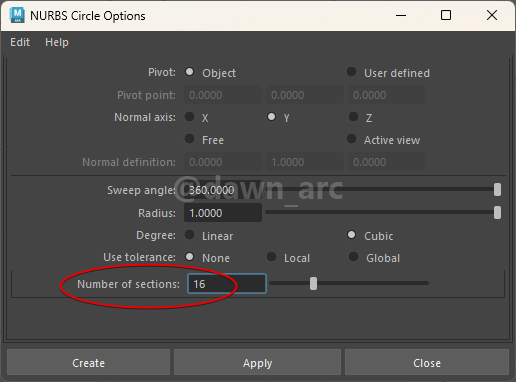
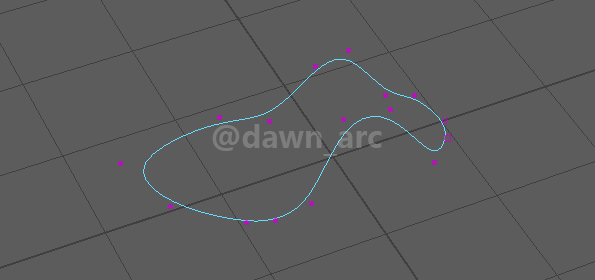
You can also create a sphere to use as a Handle for facial animation.
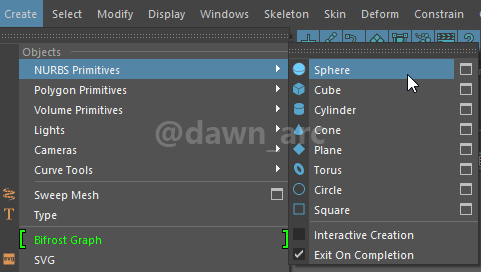
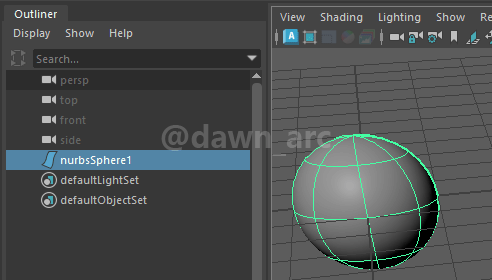
Curve Tools
Create -> Cruve Tools.
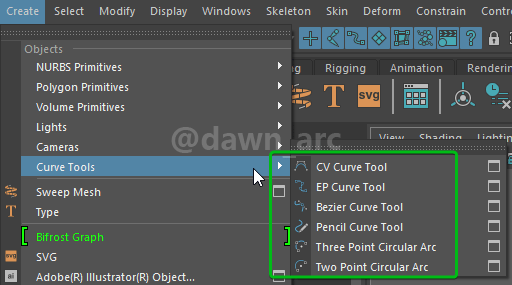
CV Curve Tool.
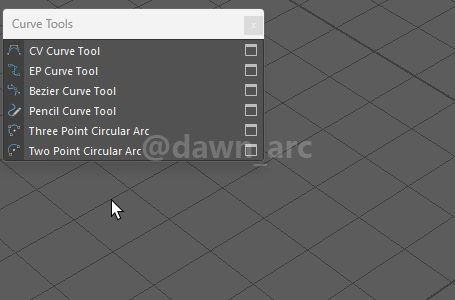
Hit num 3 to smooth curve. (hit num 1 to cancle smoothing)
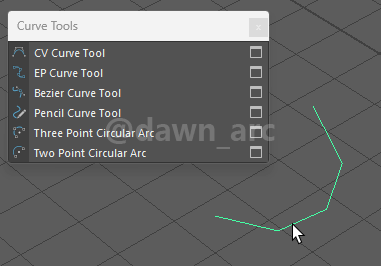
EP Curve Tool.
Hard angle: (Hold X to snap the point to the grid)
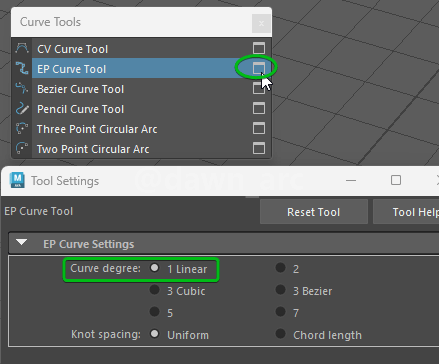
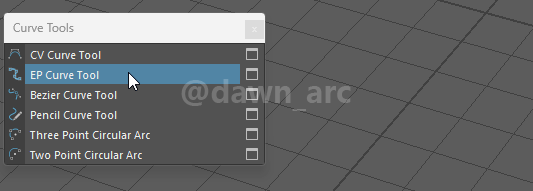
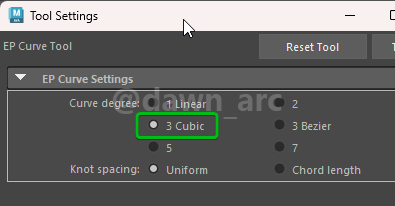
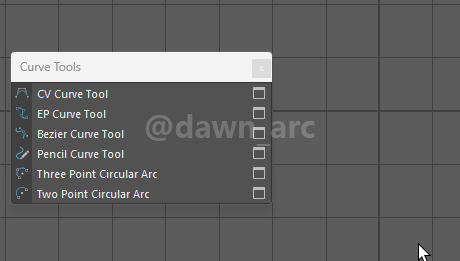
Pencil Curve Tool.
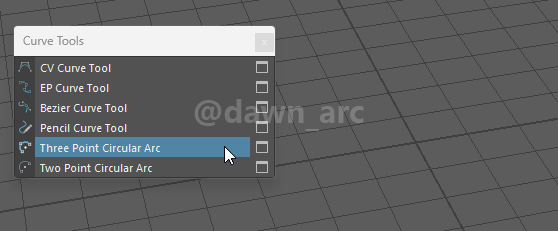
Bezier Curve Tool.
Click and hold down LMB to create and tweak the Bezier Handles.
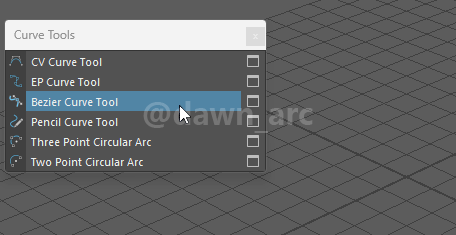
Bezier Curve Tool
Q: How to close the Bezier curve?
A: Hold down Ctrl and Shift first, then move the cursor to the first anchor, when the Handle of first anchor appears, click LMB.
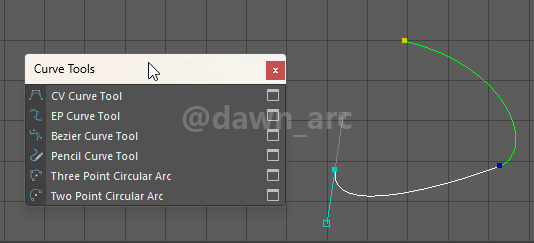
Hold Ctrl + Shift first before hover the cursor on the anchor, otherwise closing curve will be failed.
Q: How to select the anchor?
A: Hover the cursor on the anchor, when the handle appears, click LMB.
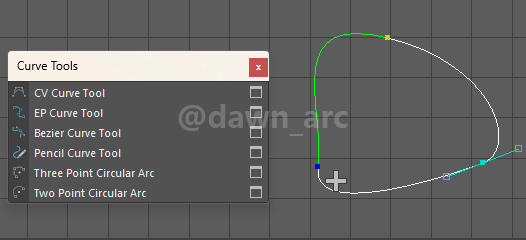
Q: How to move the anchor?
A: Select the anchor first, when the handle turns green, then hold LMB and drag.
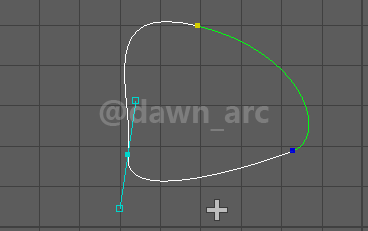
Q: How to rotate the anchor?
A: Hover the cursor on the handle, when the handle truns red, then hold LMB and drag.
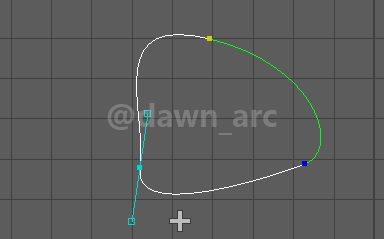
Q: How to rotate the anchor for single side?
A: Hover the cursor on the handle, when the handle truns red, then hold Ctrl, then hold LMB and drag.
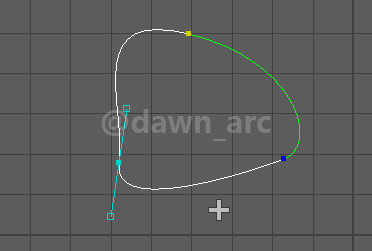
Q: How to smooth the anchor?
A: Hold Shift and press RMB -> Bezier.
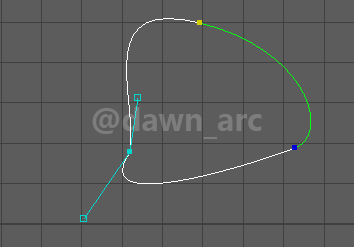
Q: How to add new anchor?
A: Just click the LMB.
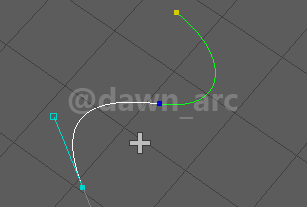
Curve Merging
Right click hierarchical viewport -> Shapes, then the transform will be shown.
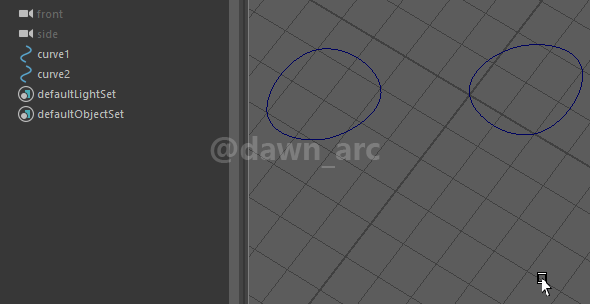
Then select the curve want to merge, then select the target root transform node, execute maya script: parent -r -s.
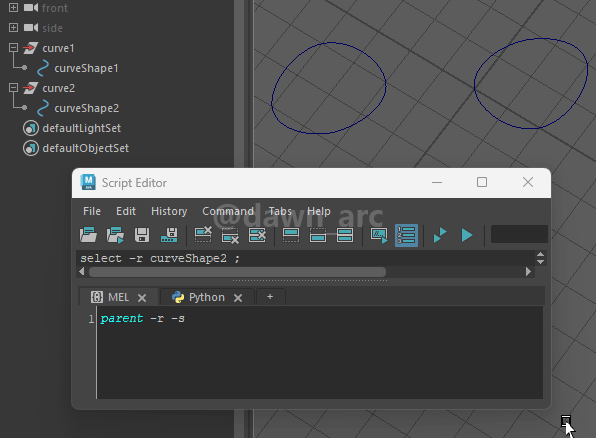
Why we can’t drag the curve directly? because the drag operation will move the transform into the target transform.
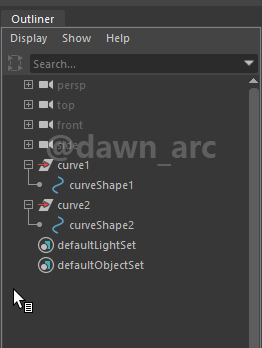
Finially you can delete the child transform.
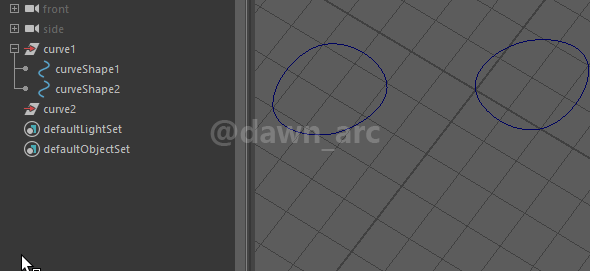
References
Realtime Creature Rigging Workshop (7 / 19) : Control creation
https://www.youtube.com/watch?v=6jO9jQQfSL8
Plugins
Maya curve Creator v3
https://peerke.gumroad.com/l/cuHte
紫光阁名录:博尔济吉特·班第
博尔济吉特·班第(?—1755年),蒙古镶黄旗人,清朝将领。官学生出身,历任内阁学士、兵部侍郎、湖广总督、兵部尚书。
雍正至乾隆年间,班第三度在军机大臣上行走。乾隆十一年(1746年),署山西巡抚。乾隆十五年(1750年),班第补拉布敦之缺任驻藏大臣。乾隆十七年(1752年),又转西宁办事大臣。乾隆十八年(1753年),奉旨接替阿里衮署两广总督。
乾隆二十年(1755年),被授予定边将军之职,领兵西征准噶尔。定边左副将军阿睦尔撒纳反叛后,班第在撤出伊犁时被准噶尔叛军包围,自刎殉国,谥义烈,京师建祠,亦曰双忠,图形紫光阁。