[Maya]Display-Viewport
Keywords: Maya, Display, Viewport, Grid, Pivot, Layer
Maya Display series of articles:
Grid
Display -> Grid Settings
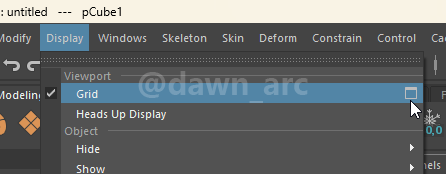
Tweak grid size.
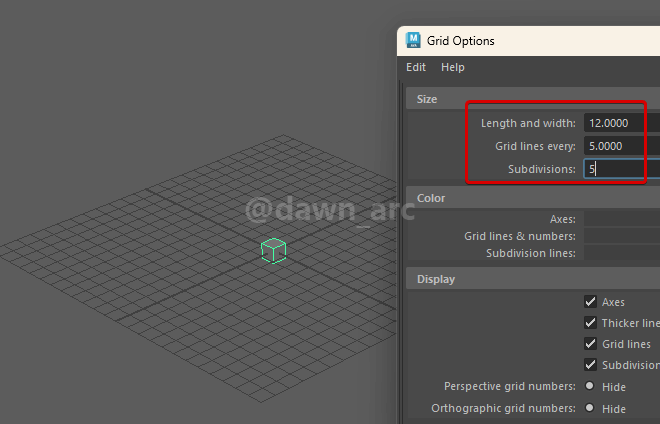
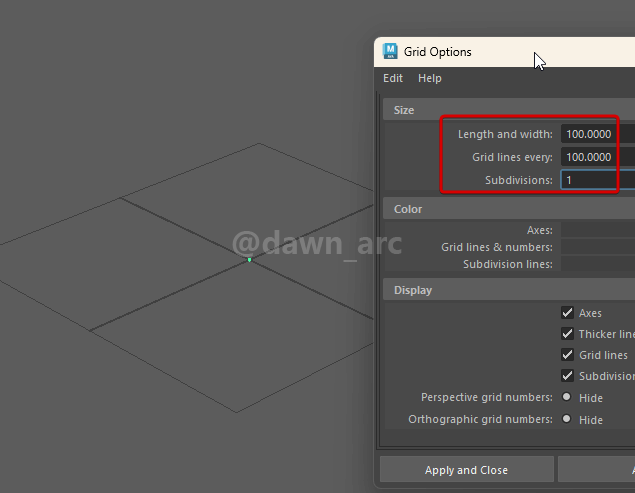
Reset Grid Settings.
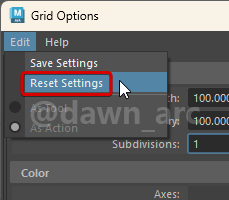
Pivot (Transform Axis)
Q: How to display / hide pivot?
A: Show -> Viewport -> Manipulator.
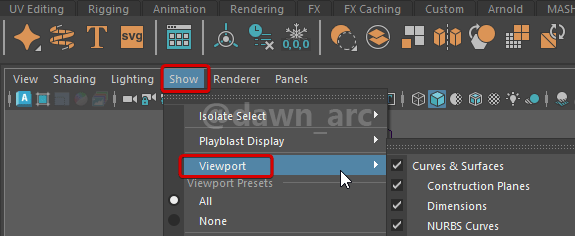
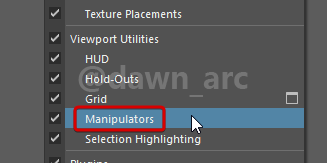
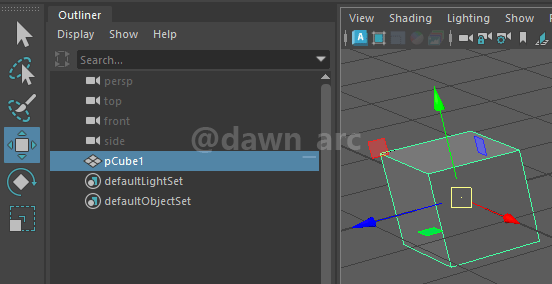
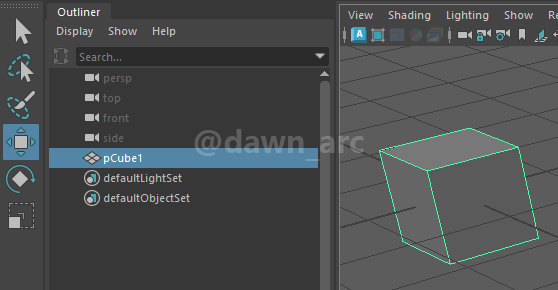
Q: How to scale the arrow of pivot?
Numpad +: makes arrow bigger.Numpad -: makes arrow smaller.
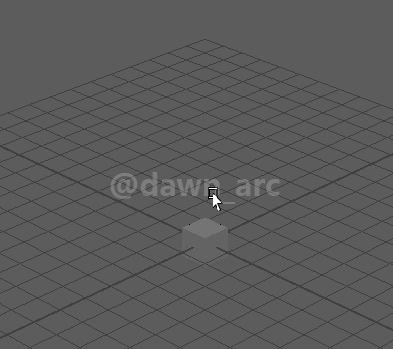
Show mesh triangle count
Display -> Heads Up Display -> Poly Count
Layers
Create layer from selected:
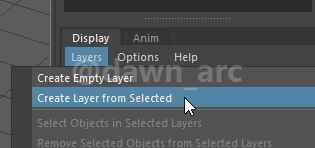
Then you can toggle the visibility of layers:
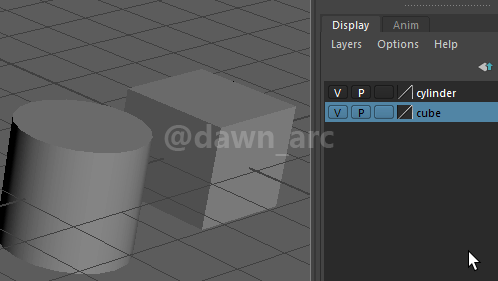
You can also switch the Display Type to R (Reference) to disable the selection of current layer.
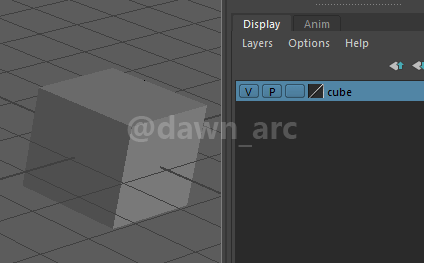
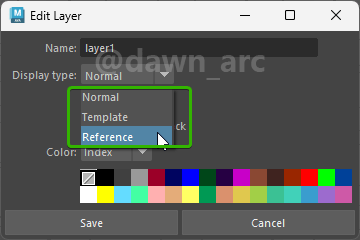
The way mentioned above will effect all the objects in the layer, but sometimes you want to change single object’s Display Type.
Solution: Display -> Drawing Overrides.
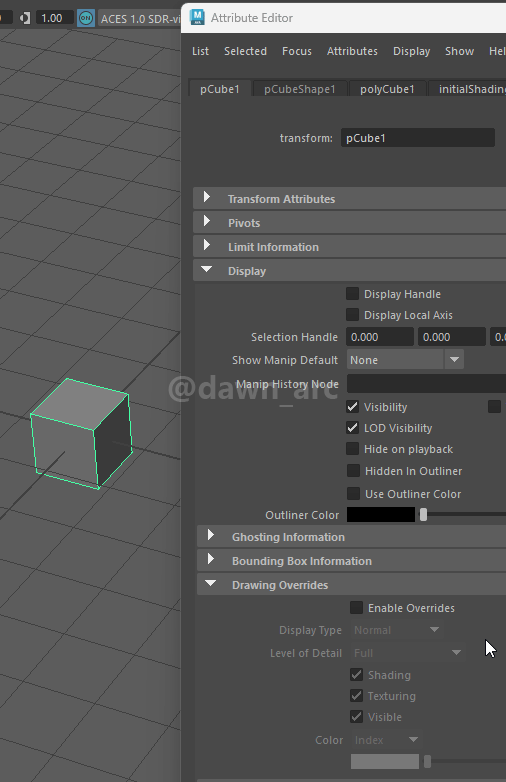
Show and Hide
If an object was hidden even the visibility is on, maybe it was hidden by type filter, you can Show All to display it.
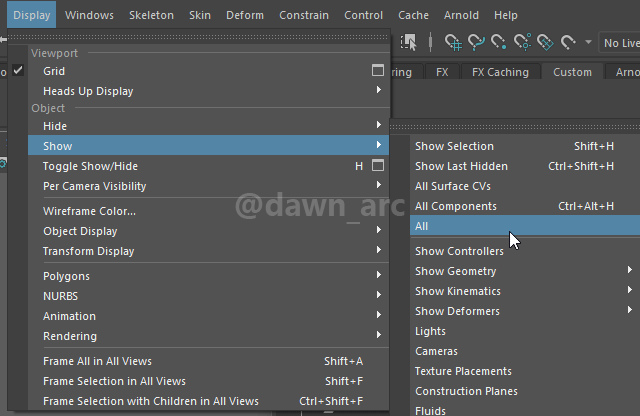
Floating Menus
If there’s a stud on the top of mean, you can click it to pin the menu on the viewport.
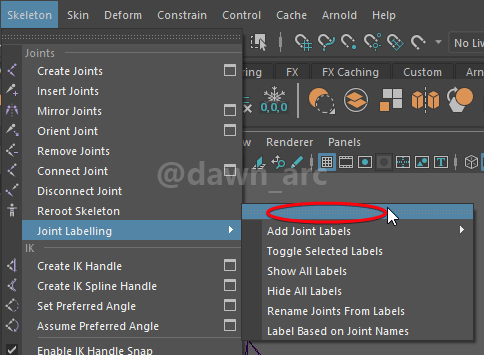
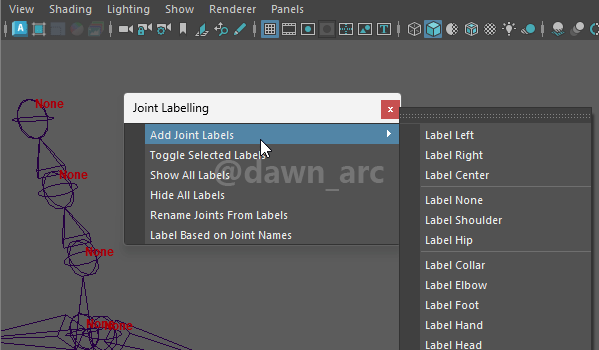
Window Docking
Docked window to floating window: Hold LMB and drag out slider bar.
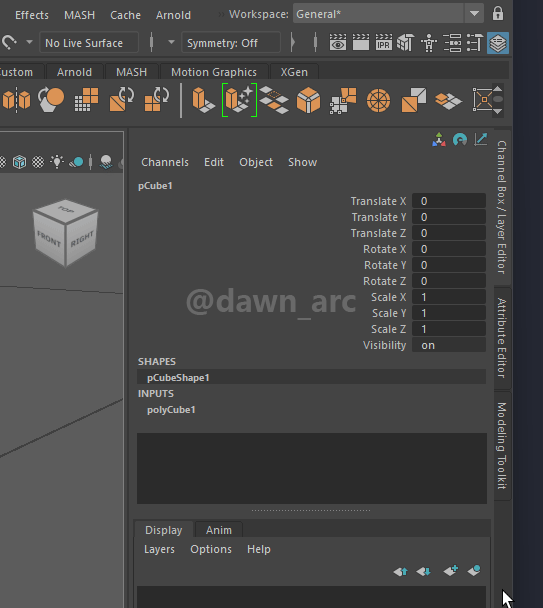
Floating window to docked window: Hold LMB and drag into slider bar.
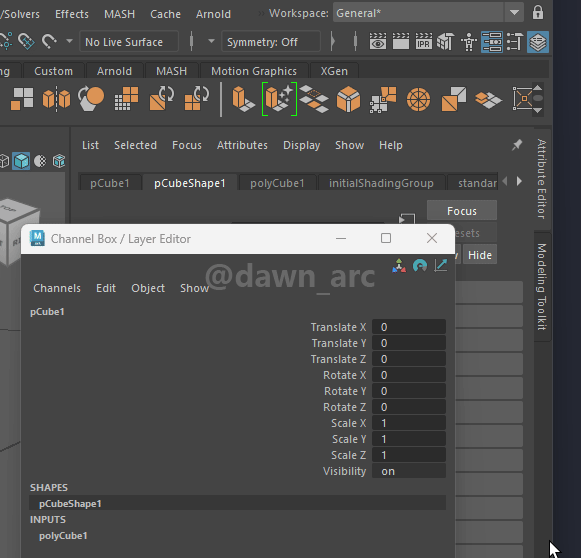
Shading Mode
The default Wireframe mode (hotkey: Num 4) isn’t friendly for preview surface of geometry, you can enable X-Ray and Wireframe on Shaded to get a better view mode.
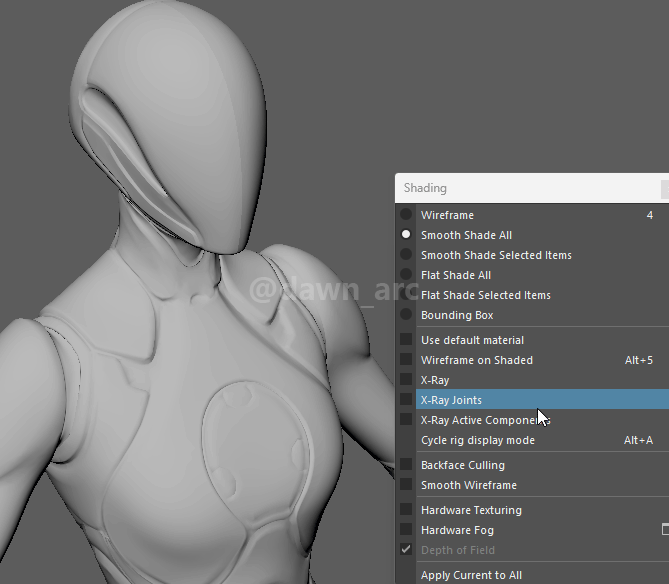
The blank material (default) is pure white, the visual effect is not three-dimensional enough.
You can use the default material to enhance the three-dimensional effect.
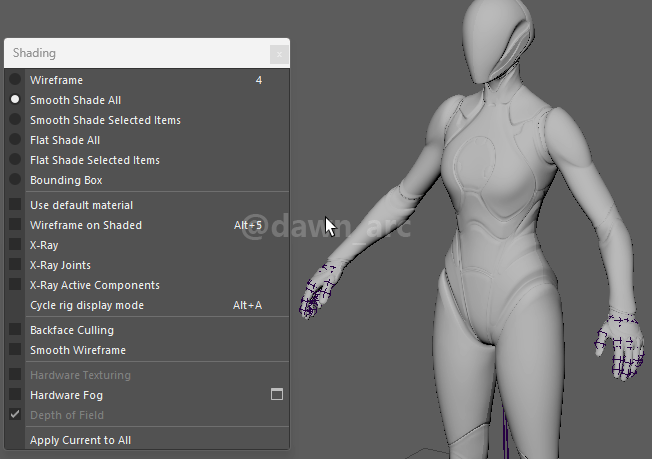
紫光阁名录:玛瑺
玛瑺(满语:,穆麟德转写:macang,?—1769年),亦写作玛常或玛敞,满洲正白旗(一说满洲正黄旗)人,清朝军事将领,乾隆年间因平定准噶尔和回部立奇功,入紫光阁五十功臣。