[Houdini]Shortcuts (Hotkey) & Basic Settings
keywords: Houdini, Shortcuts, Hotkey

Shortcuts
Shortcuts - Viewport
W: Toggle Wireframe.
S: Toggle selection.
D: Display options.
Go to object : Hold Space + G
Go to home : Hold Space + H
Slow move camera: Shift + Mouse button (RMB or LMB)
Maximize current window : Ctrl + B (press again to previous state)
Shortcuts - Node Graph Editor
Disconnect line of nodes:Hold Y + Drag left mouse button
Go to top level node:U
How to show context menu of right click quickly?
Hold Ctrl, then click and drag on the output point of node, then context menu would show automatically.
How to create a customized route for lines between nodes?
Hold Alt, then hold and drag left mouse button from output point of node, thus you can creat a route.
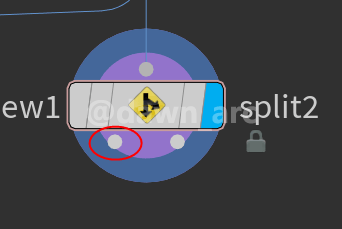

Shortcuts - VEX Editor
Open VEX editor in new window : Alt + E
Share wrangle source (VEX):
If want to make a function to be invoked by other nodes, hold Ctrl + Alt + Shift,then drag wrangle node using left mouse button to create a replica fo wrangle, thus the VEX source in new wrangle would be effected by original wrangle node.
Ctrl + Alt + Shift is also avaliable for other nodes, tweak the parameters on one and all others will be updated.
Animation
Animation Shortcuts
Alt + Left click on a parameter : set parameter value of first frame.
Alt + Left click again on the same parameter : set parameter value of last frame.
Ctrl + Left click on a parameter : cancle the animation.
Animation Settings
How to change the play rate of animation:
Click the Substeps:
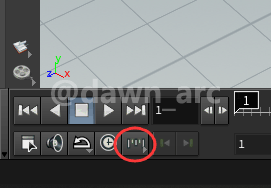
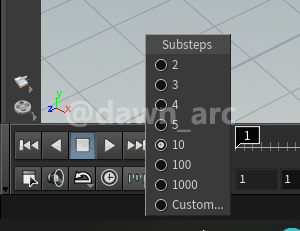
How to delete animation frame:
right click -> Delete Channels:
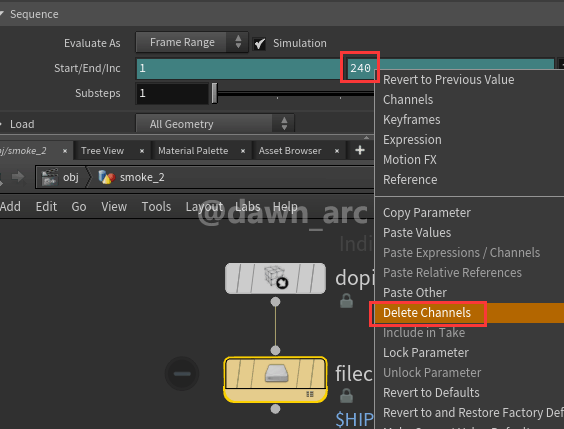
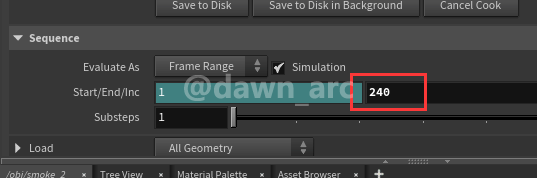
How to modify frame rate (FPS) of animation:
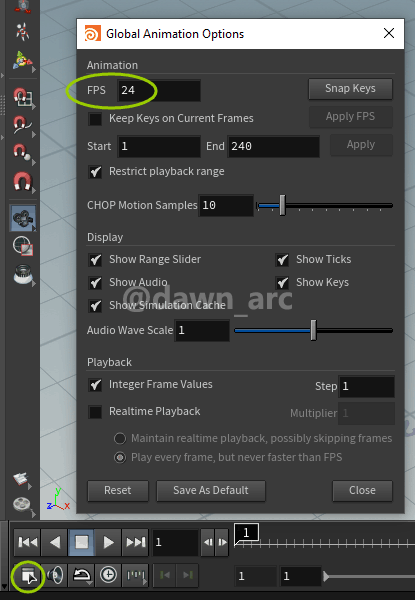
Knowledge has to be improved, challenged, and increased constantly, or it vanishes. ― Peter Drucker