[Unity]Animation Notes
Keywords: Unity, Animation Notes

Editor Related
How to share skeleton for multiple animations
1, Import FBX files, included: one skinned mesh file, multiple animation sequence files. Assumed that these animations used a same skeleton.
2, Then select one animation (anyone is OK) asset in Unity editor, click Animation tab, then drag the skinned mesh asset to the bottom window.
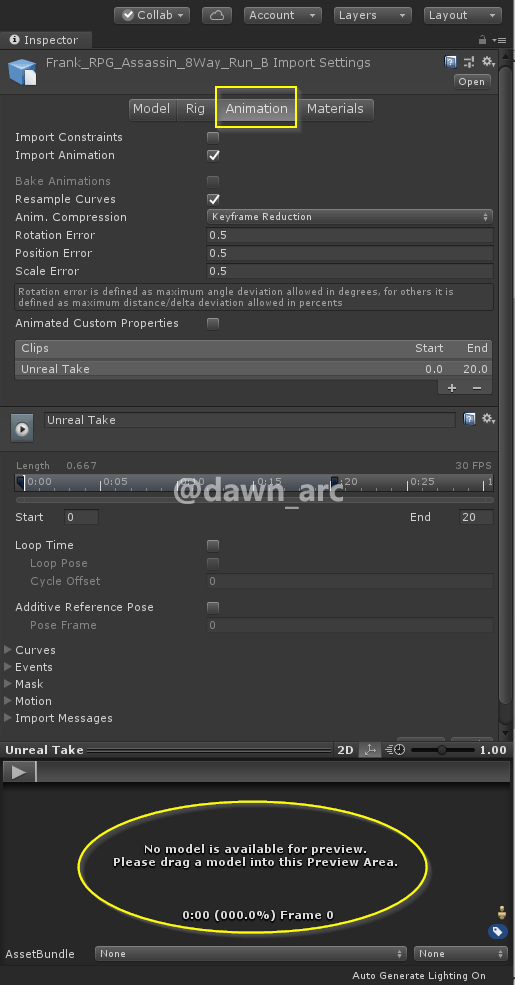
skinned mesh asset to drag:

How to extract AnimationClip (.anim) from batch .fbx files?
Source:
using UnityEngine;
using UnityEditor;
public class test : MonoBehaviour
{
new AnimationClip[] animation;
void Start()
{
//"Model" is the directory under `Assets/Resources/`
animation = Resources.LoadAll<AnimationClip> ("Model");
foreach (AnimationClip i in animation)
{
Debug.Log ("Animation: " + i.name);
AssetDatabase.CreateAsset(i, string.Format("Assets/AnimationClips/{0}.anim", i.name));
}
}
}
Reference:
https://answers.unity.com/questions/1016801/convert-fbx-files-to-anim-batch.html
Animator Related
How to switch animation immediately?
Disable Has Exit Time in Transition.
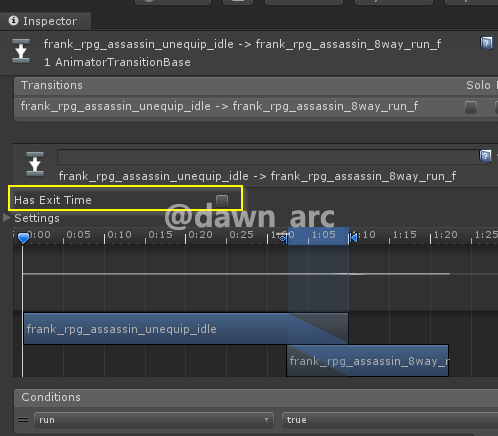
Reference:
https://forum.unity.com/threads/trigger-animation-running-delayed-why-solved.341149/
Blending Related
Blend Tree
Tutorials
Rigging
Repository for SIGGRAPH 2019 Animation Rigging workshop
https://github.com/Unity-Technologies/animation-rigging-workshop-siggraph2019
That which does not kill us makes us stronger. ― Friedrich Nietzsche