[Maya]Camera Related
How to display an extreme large (too huge) object
 Problem:
Problem:
If an object is too huge, you can’t see it in viewport event you scroll mouse wheel on and on.
Solution:
open viewport menu: View -> Select Camera
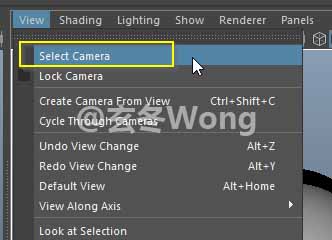
open Tab perspShape, increase Far Clip Plane (default is 10000.f)
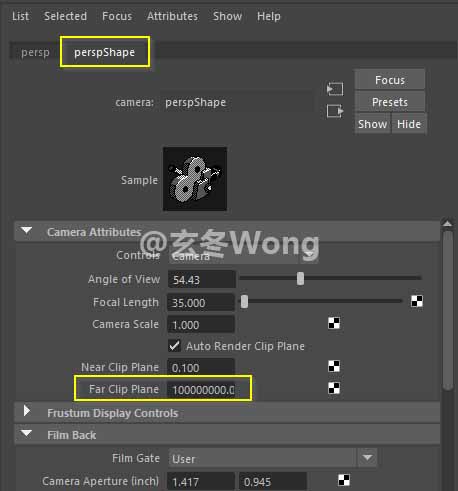
Near Clip Plane.
Effect:
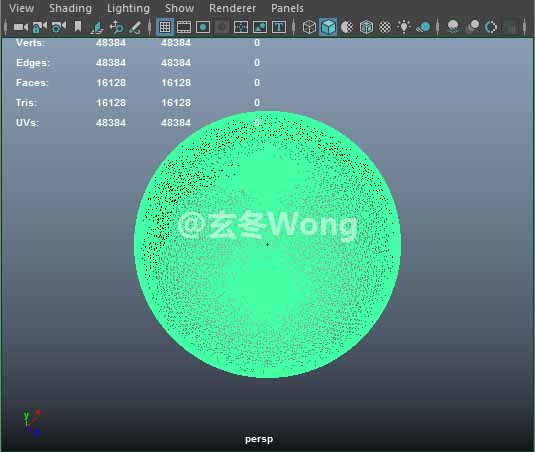
世界只有一个,就是此刻压迫着你的这个,你也只在这一分钟活着,就是此刻这一分钟;而唯一的生命之道,就是接纳每一分钟,视之为独一无二的奇迹。