[UE4]Cull Distance Volume Notes
keywords: [UE4]Cull Distance Volume Notes

keywords:UE4, Cull Distance Volume
How to exclude objects from Cull Distance Volume
Select objects in World Outline (not the window when open (double click) objects in Content Browser, but the Detail panel in Level Editor), check Show All Advanced Details, LOD -> uncheck Allow Cull Distance Volume.
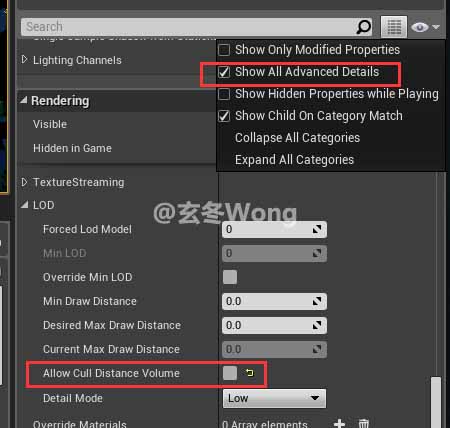
Distance layer settings in common
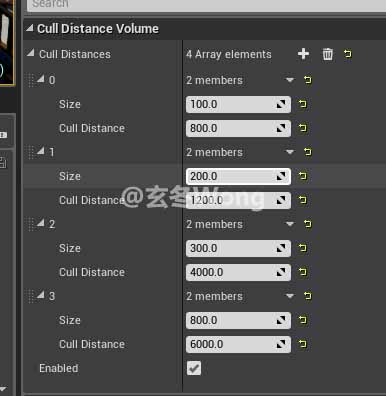
Possible causes of Cull Distance Volume not working
EnabledofCull Distance Volumewas unchecked.- Size of cull distance is smaller than size of objects.
- Bug of Editor: this issus occurs after upgrading engine version, you'd better new a empty level if you upgraded engine. And you'd better do testing at run-time, or in editor, `Cull Distance Volume` sometimes not works in editor.
Cull Distance Volumesdoesn’t handle movable objects. Only these with theirMobilityset toStatic.Allow Cull Distance Volumeswas disabled in objects Details panel in Level Editor.
Reference
Cull Distance Not Working?
https://answers.unrealengine.com/questions/356649/cull-distance-not-working-1.html
识不足则多虑;威不足则多怒;信不足则多言。----弘一法师