[UE4]Baking lighting across multiple hosts
keywords: [UE4]Baking lighting across multiple hosts

Keywords: UE4, Baking lighting cross multiple hosts, cooking, package, 联机烘焙, 联机构建
Steps
Start SwarmAgent.exe (Directory: Engine\Binaries\DotNET\)
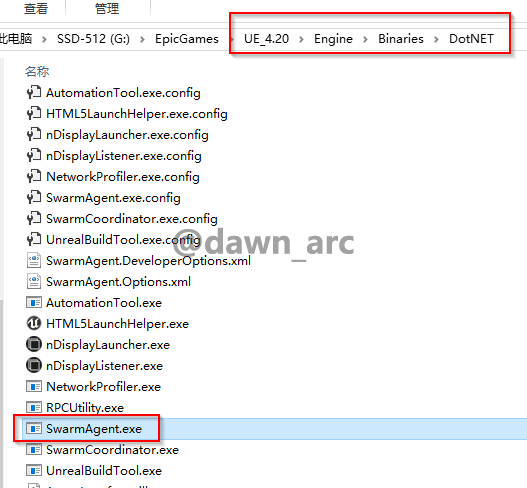
Swtich to Settings tab, and modify properties as shown in following:
AgentGroupName:WORKGROUP
AllowedRemoteAgentGroup:WORKGROUP
CoordinatorRemotingHost:10.10.10.14
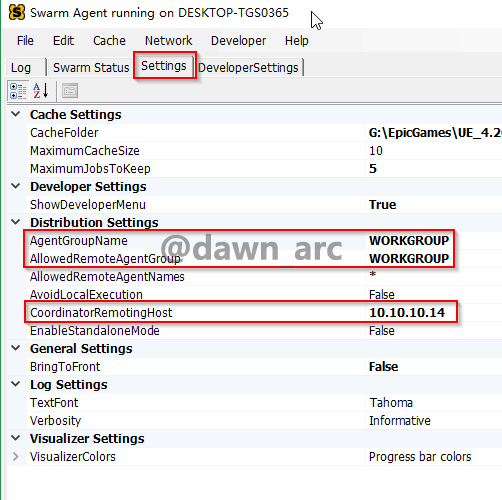
AgentGroupName is the name of Workgroup on Windows OS, you can find it here: right click This PC -> Properties.
Then click Ping Coordinator:
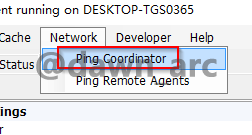
If there’s no error log (red font), it means that it worked:
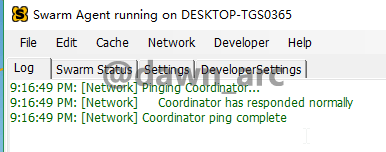
You don’t need to disable Firewall of windows, because Swarm Agent would be added to whitelist of Firewall automatically on installing UE4.
Issue: WorldSettings Maps need lighting rebuilt
Error on building lighting:
WorldSettings Maps need lighting rebuilt.
Solution:
- Delete the stuff in folder:
Engine\Saved\Swarm\SwarmCache\; - Delete the stuff in folder:
C:\Users\[username]\AppData\Local\UnrealEngine\4.14; - Open UE.sln and rebuild UnrealLightmass.
Origin:
UE4 Fix – “Lighting build failed. Swarm failed to kick off.”
https://zaggoth.wordpress.com/2017/04/26/swarm-failed-to-kick-off/
References
Build Operations: Cook, Package, Deploy, and Run
https://docs.unrealengine.com/en-US/Engine/Deployment/BuildOperations/index.html
愿你出走半生,归来仍是少年郎。纵使尘满面,鬓如霜。