[SubstancePainter]The material workflow from Substance to Unreal
keywords: Substance Painter, Unreal Engine, Blender, UE4, Material, Steel Painted Scraped Dirty.

Basic Unreal Material Workflow
1, New a project in Blender, and press Shift + A to create a sample mesh.
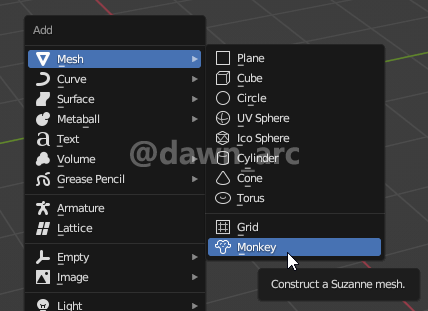
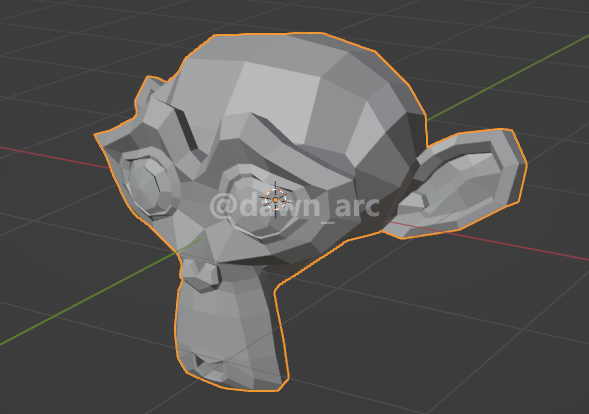
2, Adjust Subdivision Surface for mesh.
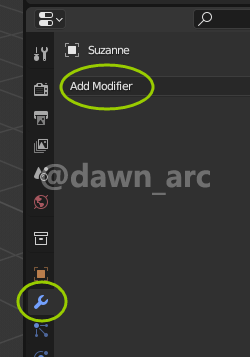
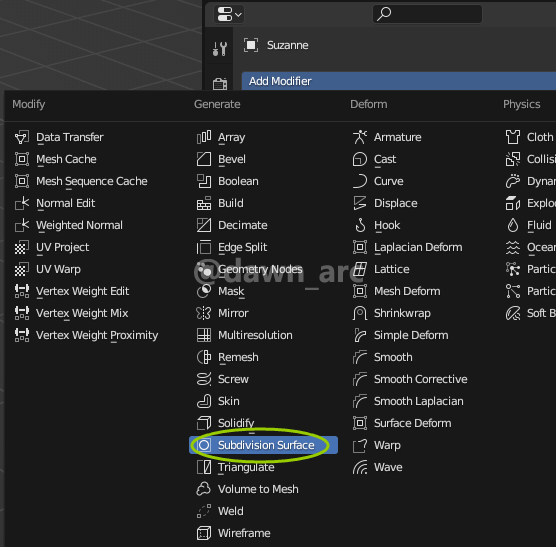
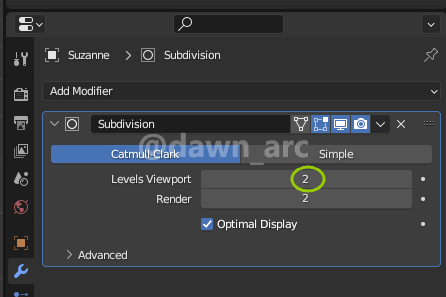
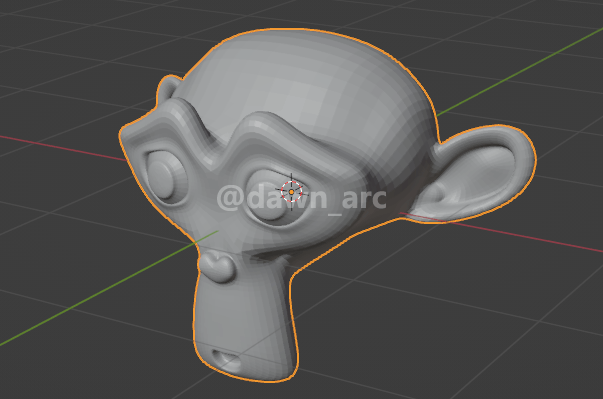
3, Smooth the mesh.
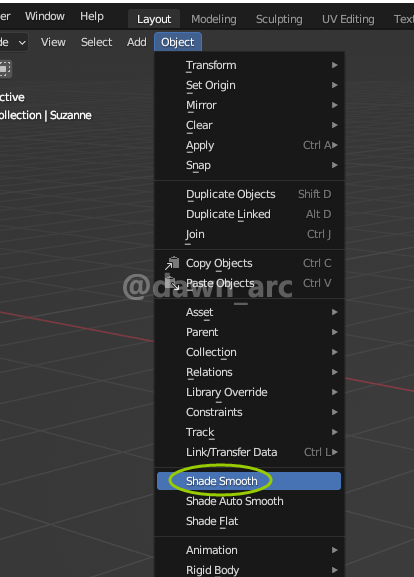
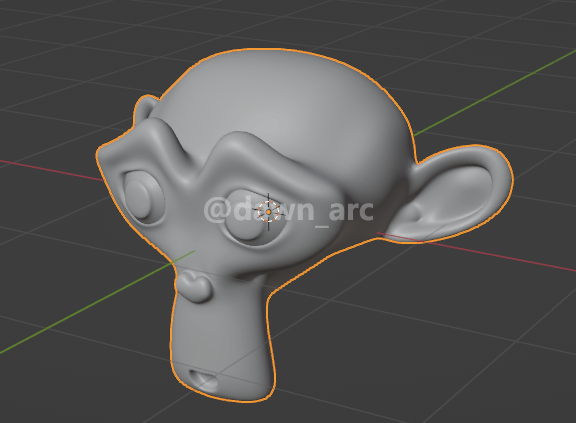
4, Export the mesh as FBX file.
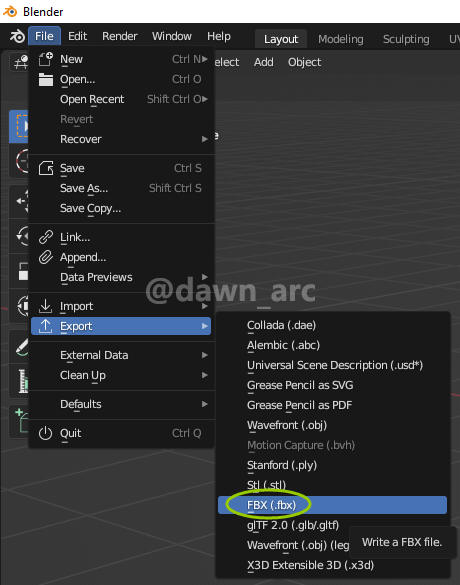
5, New a project in Substance Painter (Ctrl + N), and import the previous FBX file.
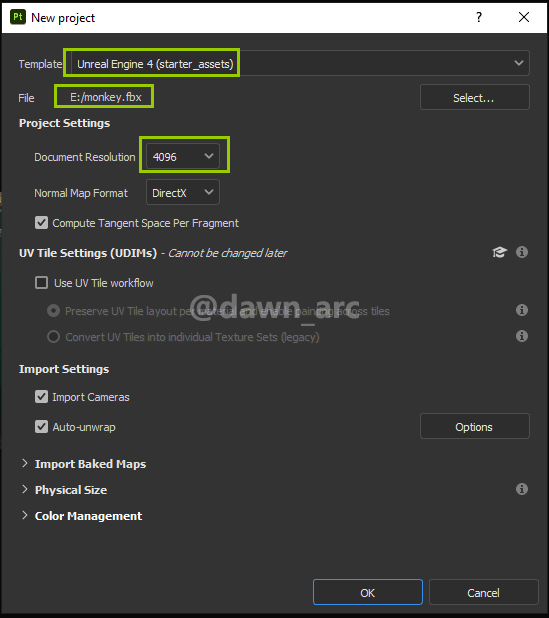
6, Bake mesh maps (F8):
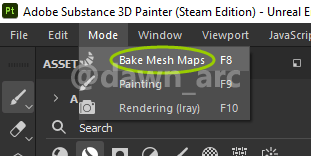
Bake selected textures:
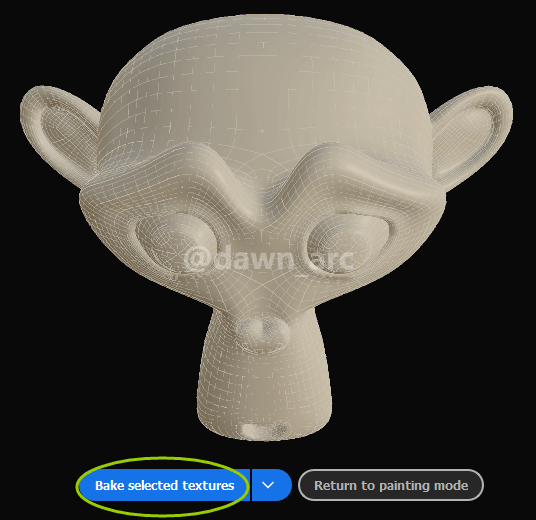
Return to painting mode:
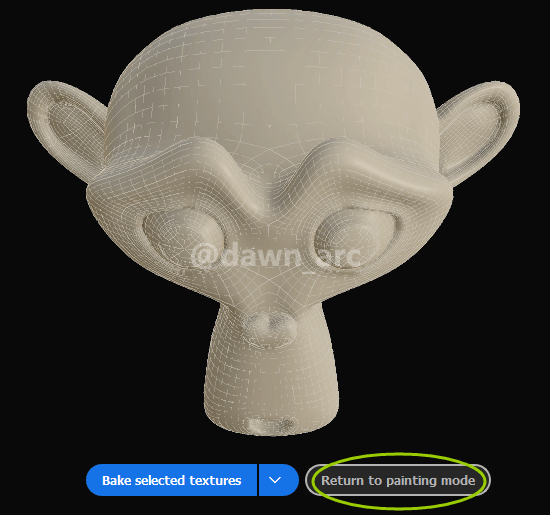
7, Select a smart material and drag it to the mesh.
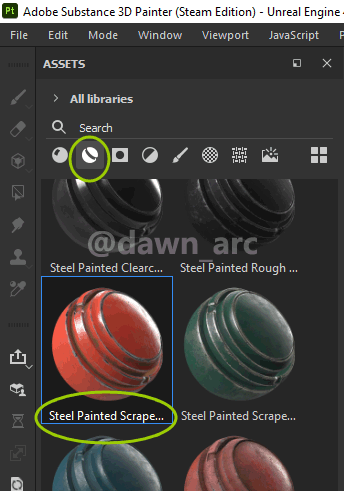

8, You can tweak the smart material parameters if necessary:
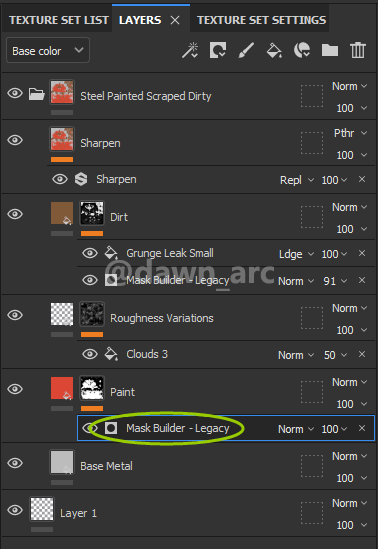
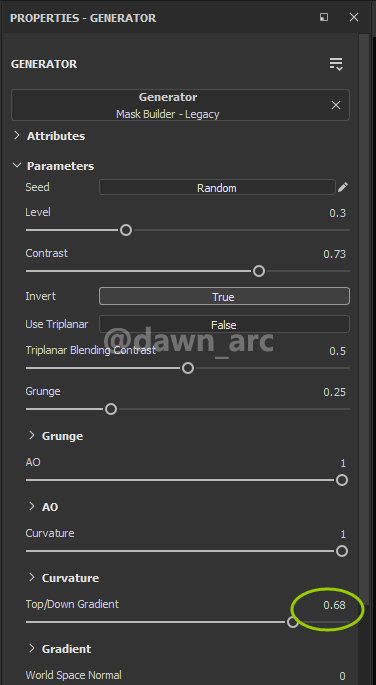

9, Export textures
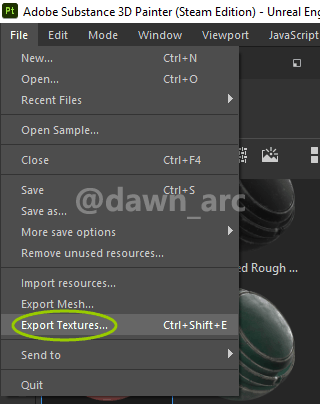
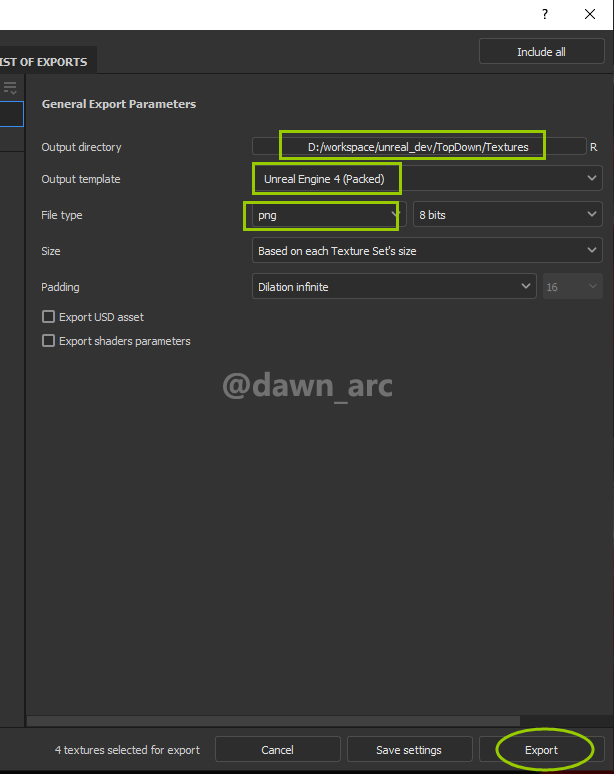
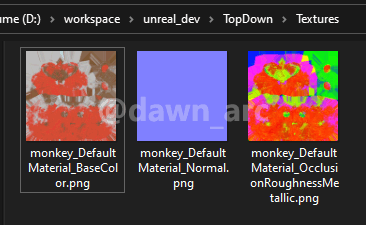
10, Import mesh into Unreal Engine.
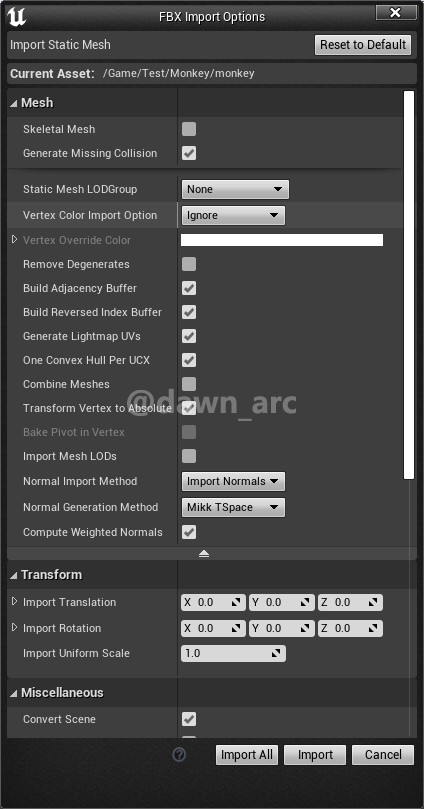
11, Import textures into Unreal Engine. And uncheck sRGB on _OcclusionRoughnessMetallic texutre:
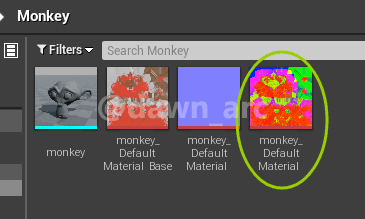
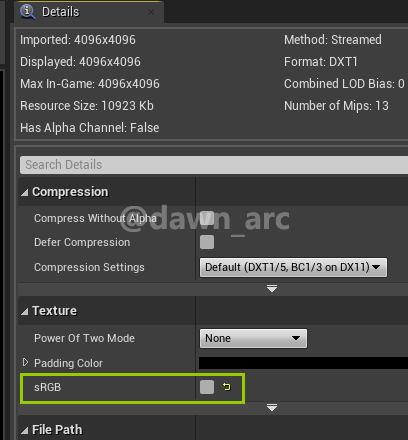
Turn off sRGB means disabling gamma correction on a texture.
sRGB will have been unchecked automatically when import normal maps since UE4Editor can identify the texture format.
sRGB or RGB - Reddit
sRGB only for BaseColor and Emissive (if using colored texture and not greyscale).
If not sure, tick and untick and compare in unlit mode which one looks more correct.
12, New a material in Unreal Editor.
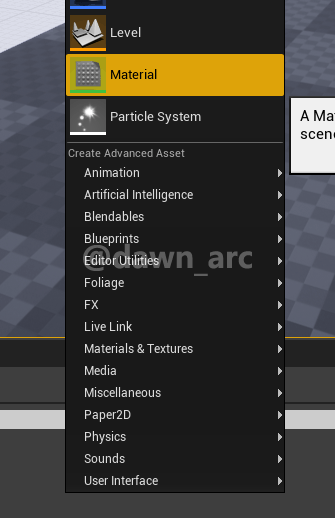
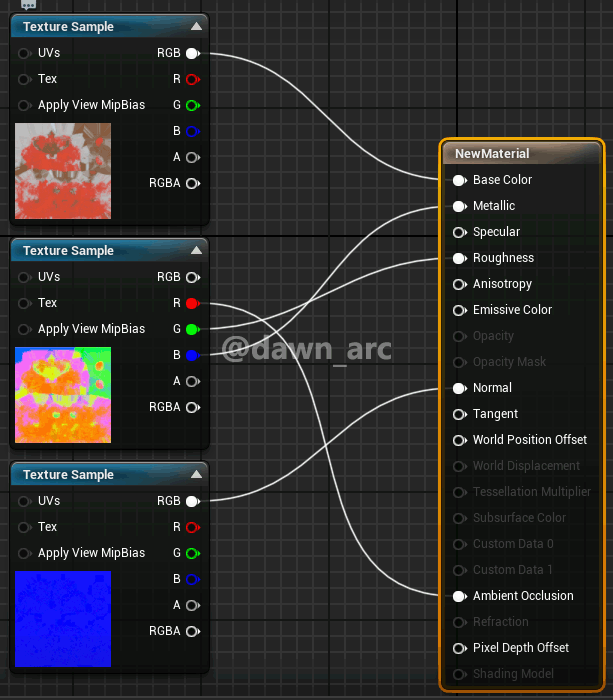
_OcclusionRoughnessMetallic texture’s Sampler Type was set as Linear Color automatically, since texture’s sRGB was unchecked.
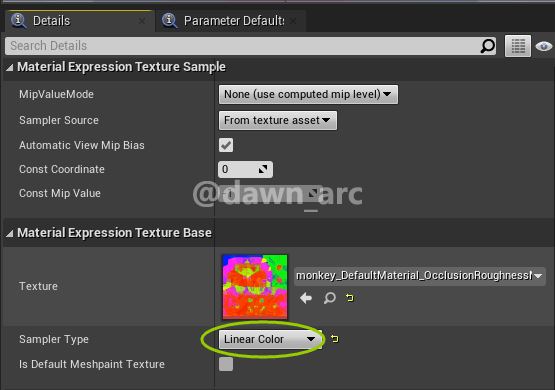
If sRGB was disabled in OcclusionRoughnessMetallic texture, some details such as worn edges will lose.
13, Set the material slot on mesh.
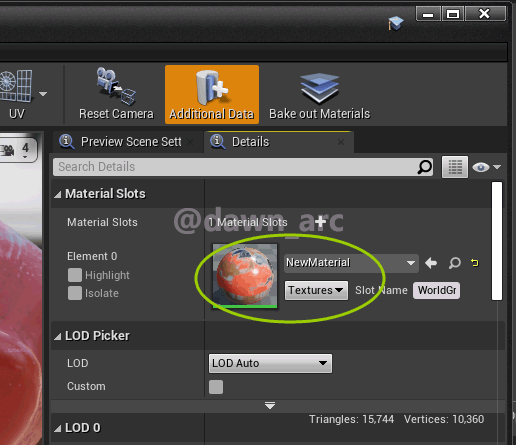

Unreal Layered Material (Paragon Material Layer Workflow)
Material Layering Systems in Unreal; What are they? And why you should use them? | #SDC23
https://www.youtube.com/watch?v=SAr7oPKsgLE
Substance Painter to Unreal - Layered Material Workflow
https://www.youtube.com/watch?v=LmytwAtQWfY
大上有立德,其次有立功,其次有立言,虽久不废,此之谓不朽。----《左传》