[UE4]粒子发射器的碰撞事件(Particle Collision Event)
Keyword:Particle、Emitter、Collision、Event、Dispathch、Blueprint、C++
先保证粒子发射器中有碰撞检测事件:类型为Collision的Event Generator
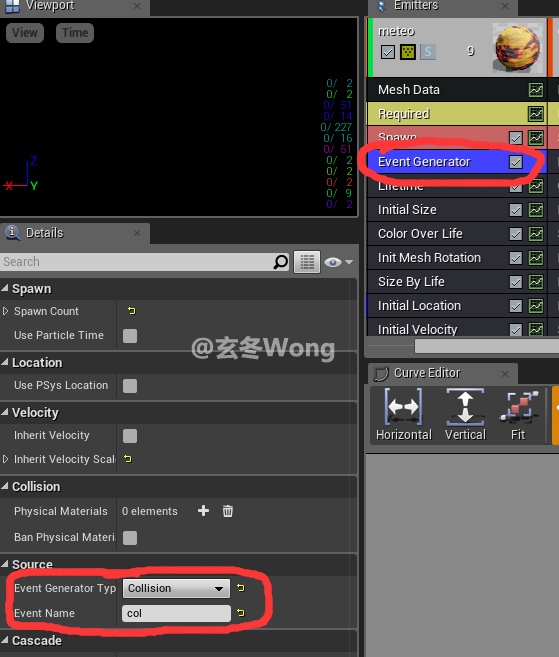
蓝图方式:
Spawn创建粒子之后,绑定事件OnParticleCollide,然后新建一个自定义事件(图中命令为CustomEvent_0),然后就可以在这个事件中获取碰撞的坐标等信息了。
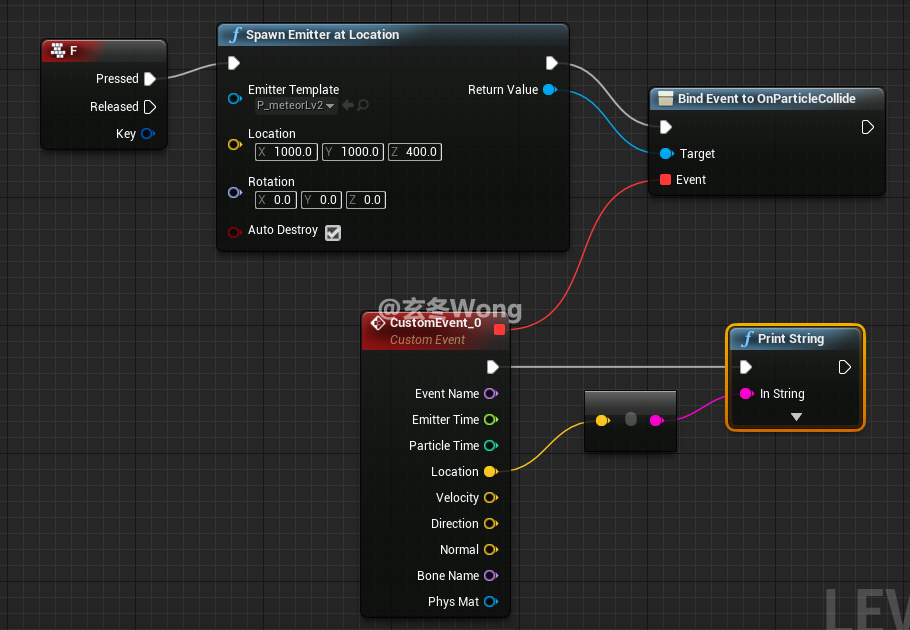
注意:这里的CumtomEvent_0无法单独创建出来,否则就是一个没有任何参数的普通custom event,必须从Bind Event to OnParticleCollide节点中拖拽出来
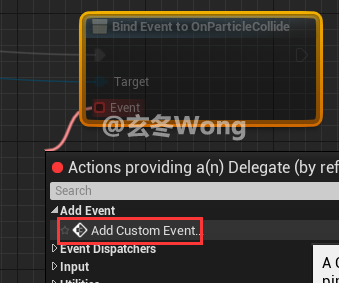
C++方式:
UParticleSystemComponent* PSC = UGameplayStatics::SpawnEmitterAtLocation(MyGameMode->GetWorld(), SkillParticle_1004, Location, FRotator::ZeroRotator, true);
FScriptDelegate Delegate;
Delegate.BindUFunction(MyCharacter, "OnParticleHit");
PSC->OnParticleCollide.Add(Delegate);
碰撞回调事件的函数签名:
UFUNCTION()
void OnParticleHit(FName EventName, float EmitterTime, int32 ParticleTime, FVector Location, FVector Velocity, FVector Direction, FVector Normal, FName BoneName, UPhysicalMaterial* PhysMat);
其中的Location就是撞击的坐标