[UE4]Movement与Navigation相关的API
keywords: [UE4]Movement与Navigation相关的API

角色转向时平滑过度
TopDown视角下,默认情况下,角色转向是瞬间硬切的,如何让角色转向时平滑过度?
修改两个属性:
- Orient Rotation To Movement
- Use Controller Rotation Yaw
ACharacter::bOrientRotationToMovement = true;
UCharacterMovementComponent::bUseControllerRotationYaw = false;
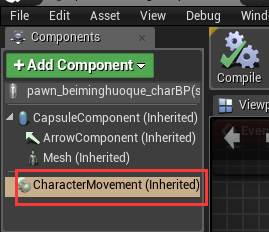
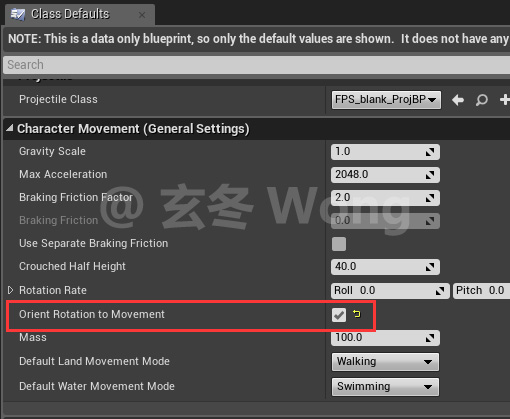
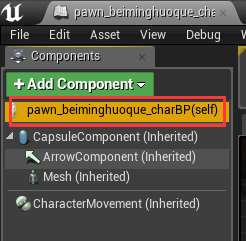
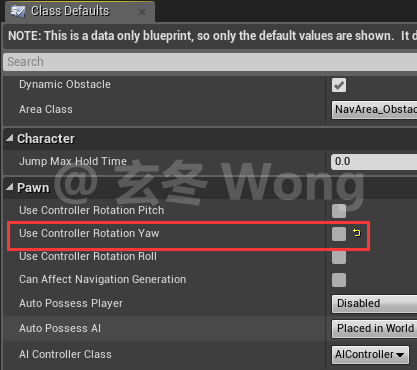
设置转向速率:UCharacterMovementComponent::RotateRate::Z
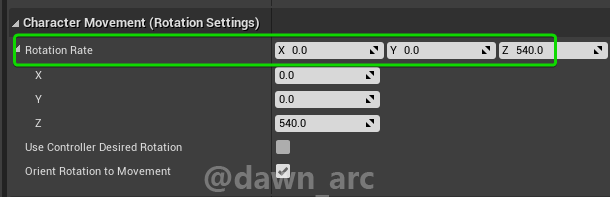
如何修改角色的最大移动速度
if (UCharacterMovementComponent* Movement = MyCharacter->GetCharacterMovement())
{
Movement->MaxWalkSpeed *= 0.5;
}
如何修改角色的当前移动速度
Tick() 中执行:
GetCharacterMovement()->Velocity = FVector(0.f, 500.f, 0.f);
如何停止正在移动的Pawn
AController::StopMovement()
修改重力加速度(Gravity)
-
编辑器中设置全局重力加速度
Project Settings -》 Engine -》 Physics -》 Default Physics Settings -》 Default Gravity Z。 -
运行时runtime期间设置全局重力加速度:
AWorldSettings* MyWorldSetting=GetWorldSettings(); MyWorldSetting->bGlobalGravitySet=true; MyWorldSetting->GlobalGravityZ = 900.f; -
设置单个角色的重力加速度(倍率)
MyCharacter->GetCharacterMovement()->GravityScale = 100.f
飞行模式中的加速减速问题
CharacterMovement默认有一个加速效果(属性值为MaxAcceleration,默认为2048,表示加速率),如果MovementMode设置为Walking模式,当调用Controller->StopMovement()来立即停止移动;
但是Flying Mode时,即使不再执行AddMovementInput(),Actor仍然会继续滑行一段距离,如果希望此时立即停止不滑行,需要将减速速率(默认为0)设置为加速速率的大小:
GetCharacterMovement()->BrakingDecelerationFlying = GetCharacterMovement()->MaxAcceleration;
设置MovementMode时的注意事项
如果一个Actor被Spawn出来之后,其MovementMode默认状态是Walking,如果此时Spawn的位置在空中,在没有Controller对其Possess的情况下,其静止在空中,当Possess之后,MovementMode会自动变为Falling,如果想让其继续停留在空中(比如飞行类的角色),此时再手动将其MovementMode设置为Flying。绝对不能在possess之前设置,否则设置状态会被引擎修改掉。
Controller.StopMovement()和MovementComponent.StopMovementImmediately()的区别
前者只执行:
PathFollowingComp->AbortMove(*this, FPathFollowingResultFlags::MovementStop);
后者先执行:
Velocity = FVector::ZeroVector;
接着再执行:
PathFollowingComp->AbortMove(*this, FPathFollowingResultFlags::MovementStop);
NavigationSystem寻路相关的API
检测某个坐标点是否在navmesh内,即可以作为寻路的坐标点。 UNavigationSystem::TestPathSync 实例用法:
UNavigationSystem* const NavSys = GetWorld()->GetNavigationSystem();
const ANavigationData* NavData = NavSys->GetNavDataForProps(YourCharacter->GetNavAgentPropertiesRef());
FPathFindingQuery Query1(YourCharacter, *NavData, YourCharacter->GetNavAgentLocation(), TestLocation);
bool qrs1 = NavSys->TestPathSync(Query1);
UNavigationSystem::FindPathSync也可以判断,但是他会返回寻路结果,效率上没有TestPathSync快。 其他的API还有:
UNavigationSystem::ProjectPointToNavigation
4.20版本获取NavigationSystem方法:
UNavigationSystemV1* UNavigationSystemV1::GetNavigationSystem(UObject* WorldContextObject);
或者:
UNavigationSystemV1* NavSys = FNavigationSystem::GetCurrent<UNavigationSystemV1>(GetWorld());
获取指定坐标投射到NavMesh上的坐标;获取指定半径内可以行走的NavMesh的坐标点(随机获取)(4.20及之前老版本):
UNavigationSystem.h:
/** Project a point onto the NavigationData */
UFUNCTION(BlueprintPure, Category = "AI|Navigation", meta = (WorldContext = "WorldContextObject", DisplayName = "ProjectPointToNavigation", ScriptName = "ProjectPointToNavigation"))
static bool UNavigationSystemV1::K2_ProjectPointToNavigation(UObject* WorldContextObject, const FVector& Point, FVector& ProjectedLocation, ANavigationData* NavData, TSubclassOf<UNavigationQueryFilter> FilterClass, const FVector QueryExtent = FVector::ZeroVector);
/** Generates a random location reachable from given Origin location.
* @return Return Value represents if the call was successful */
UFUNCTION(BlueprintPure, Category = "AI|Navigation", meta = (WorldContext = "WorldContextObject", DisplayName = "GetRandomReachablePointInRadius", ScriptName = "GetRandomReachablePointInRadius"))
static bool UNavigationSystemV1::K2_GetRandomReachablePointInRadius(UObject* WorldContextObject, const FVector& Origin, FVector& RandomLocation, float Radius, ANavigationData* NavData = NULL, TSubclassOf<UNavigationQueryFilter> FilterClass = NULL);
/** Generates a random location in navigable space within given radius of Origin.
* @return Return Value represents if the call was successful */
UFUNCTION(BlueprintPure, Category = "AI|Navigation", meta = (WorldContext = "WorldContextObject", DisplayName = "GetRandomPointInNavigableRadius", ScriptName = "GetRandomPointInNavigableRadius"))
static bool UNavigationSystemV1::K2_GetRandomPointInNavigableRadius(UObject* WorldContextObject, const FVector& Origin, FVector& RandomLocation, float Radius, ANavigationData* NavData = NULL, TSubclassOf<UNavigationQueryFilter> FilterClass = NULL);
另外两个函数(4.20、4.21版本的非shipping打包模式可用,不知官方会不会在后续版本定为正式版的API):
bool ProjectPointToNavigation(const FVector& Point, FNavLocation& OutLocation, const FVector& Extent = INVALID_NAVEXTENT, const FNavAgentProperties* AgentProperties = NULL, FSharedConstNavQueryFilter QueryFilter = NULL);
bool ProjectPointToNavigation(const FVector& Point, FNavLocation& OutLocation, const FVector& Extent = INVALID_NAVEXTENT, const ANavigationData* NavData = NULL, FSharedConstNavQueryFilter QueryFilter = NULL) const;
K2_ProjectPointToNavigation用法:
FVector SourceLoc(1000.f, 1000.f, 100.f);
FVector DestLoc;
if (UNavigationSystemV1* NavSys = FNavigationSystem::GetCurrent<UNavigationSystemV1>(world))
{
if (ANavigationData* NavData = NavSys->GetDefaultNavDataInstance(FNavigationSystem::DontCreate))
{
NavSys->K2_ProjectPointToNavigation(world, SourceLoc, DestLoc, NavData, nullptr);
}
}
Difference between GetRandomReachablePointInRadius and GetRandomPointInNavigableRadius
OK, after some investigations and tests. I think I’ve got the idea.
So bool UNavigationSystem::GetRandomPointInNavigableRadius(const FVector& Origin, float Radius, FNavLocation& ResultLocation, ANavigationData* NavData, FSharedConstNavQueryFilter QueryFilter) const
will return a point on navmesh if succeed, but it doesn’t check whether the point is on a connected navmesh which the Origin (first parameter) is on.
So bool UNavigationSystem::GetRandomReachablePointInRadius(const FVector& Origin, float Radius, FNavLocation& ResultLocation, ANavigationData* NavData, FSharedConstNavQueryFilter QueryFilter) const
will return a point on navmesh if succeed, and it will make sure the point in on a connected navmesh with the Origin.
So if the Origin is off navmesh and we want to find a point on navmesh, we need to use GetRandomPointInNavigableRadius.
If the Origin is on navmesh and we want to find a point to move to, we can use GetRandomReachablePointInRadius.
Reference: What’s the difference between GetRandomReachablePointInRadius and GetRandomPointInNavigableRadius? In which case we should use which.
https://answers.unrealengine.com/questions/796996/whats-the-difference-between-getrandomreachablepoi.html?sort=oldest
寻路移动结束时的回调事件
代码:
UPathFollowingComponent::OnMoveFinished
如何获取两点之间的寻路路径(Vector数组)
代码:
//4.20之前版本用法:UNavigationSystem* NavSys = UNavigationSystem::GetCurrent(GetWorld());
UNavigationSystemV1* NavSys = UNavigationSystemV1::GetNavigationSystem(GetWorld());
UNavigationPath *tpath = NavSys->FindPathToLocationSynchronously(GetWorld(), GetActorLocation(), end_point);
if (tpath != NULL)
{
for (int pointiter = 0; pointiter < tpath->PathPoints.Num(); pointiter++)
{
DrawDebugSphere(GetWorld(), tpath->PathPoints[pointiter], 10.0f, 12, FColor(255, 0, 0));
}
}
参考:
https://answers.unrealengine.com/questions/102126/how-do-i-get-the-navigation-path-to-a-point.html
Notice
Compilation Error:
error LNK2019: unresolved external symbol "__declspec(dllimport) public: static class UNavigationSystemV1 * __cdecl UNavigationSystemV1::GetNavigationSystem(class UObject *)" (__imp_?GetNavigationSystem@UNavigationSystemV1@@SAPEAV1@PEAVUObject@@@Z) referenced in function "protected: void __cdecl AMyPlayerController::SetNewMoveDestination(struct FVector)" (?SetNewMoveDestination@AMyPlayerController@@IEAAXUFVector@@@Z)
1>SkillJoystickPlayerController.cpp.obj : error LNK2019: unresolved external symbol "__declspec(dllimport) public: static void __cdecl UNavigationSystemV1::SimpleMoveToLocation(class AController *,struct FVector const &)" (__imp_?SimpleMoveToLocation@UNavigationSystemV1@@SAXPEAVAController@@AEBUFVector@@@Z) referenced in function "protected: void __cdecl AMyPlayerController::SetNewMoveDestination(struct FVector)" (?SetNewMoveDestination@AMyPlayerController@@IEAAXUFVector@@@Z)
Solution:
Add NavigationSystem into DependencyModule. e.g.:
public class SkillJoystick : ModuleRules
{
public SkillJoystick(ReadOnlyTargetRules Target) : base(Target)
{
PCHUsage = PCHUsageMode.UseExplicitOrSharedPCHs;
PublicDependencyModuleNames.AddRange(new string[] { "Core", "CoreUObject", "Engine", "InputCore", "NavigationSystem" });
}
}
曾虑多情损梵行,入山又恐别倾城,世间安得双全法,不负如来不负卿。----仓央嘉措